How to update your HX-2 Software & Maps to the V4 Release (software version v1.4.5 and above)
Release Notes can be found here.
Your current software version is displayed in the bottom right corner of the home screen.

Your current map versions can be found on the Check for map updates screen while connected to the internet. When a pop-up message appears, press the CANCEL button if there is one, or OK if not.
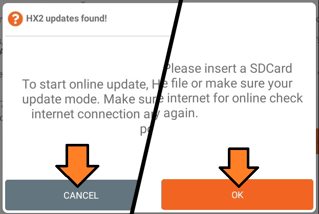

Note: This update will take approximately 45 minutes to complete. Please ensure you have updated the Text to Speech app as part of the update process for the new V4 system.
Please make sure your HX-2 is connected to Wi-Fi and has plenty of battery.

For assistance on how to connect to Wi-Fi, please click here.
|
Important: Please follow the steps shown below in the exact order. If installation is in the wrong order or incomplete, you may experience failed downloads, or the maps will not load completely.
|
Step 1: Data Sync
Before starting the update, we strongly recommend performing a 'data sync' to ensure your saved items are safely stored in the Hema Maps Cloud.
From the Home page:
- Tap on the icon containing a cloud with two arrows inside it.
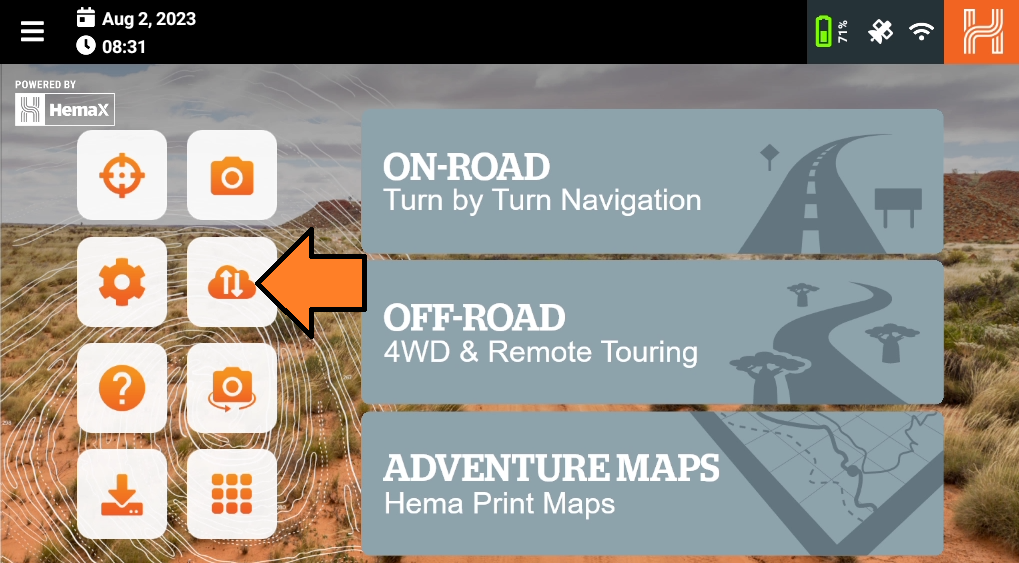
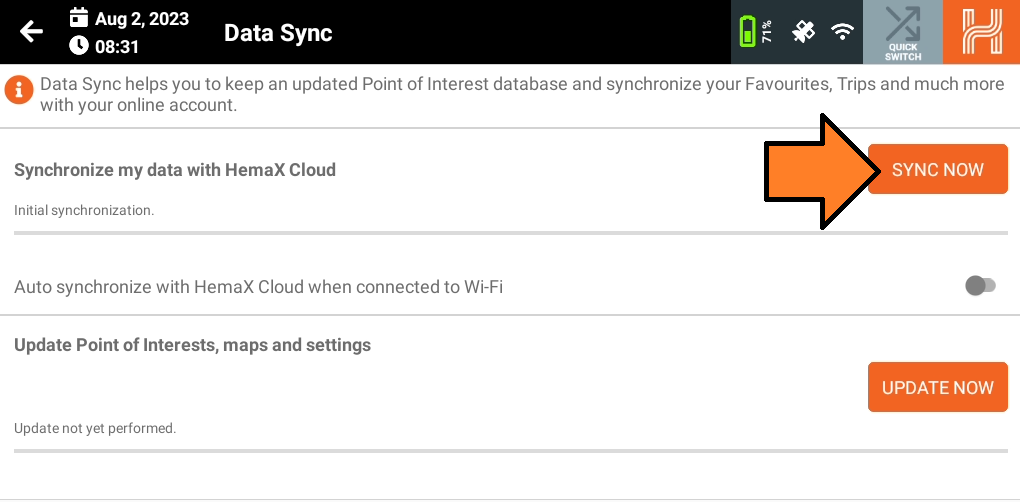
Note: If you do not have an account but do have data you would like to save, make sure to register and create an account first.
Step 1.1: Factory Reset
To prevent any potential problems while updating, it's a good idea to perform a Factory Reset before you continue. If you get stuck at any point during the update process, you can return to this step and reset again to undo any changes.
By carrying out a Factory Reset, only after completing your Data Sync, you will be cleaning your device of previous updates, wiping all stored or downloaded data. If you would like to utilise this option, please go to the Factory Reset instruction guide before completing the following steps.
Step 2: Update Manager
2.1 Text to Speech
To begin the update process, tap the icon containing a downward-pointing arrow hovering above a rectangle located in the bottom left of the Home screen.
Once tapped, you will be taken to the software update page. This page contains information on your current software versions and if updates can be downloaded.
Important - you must complete the 'Google Text to Speech' installation first to ensure the V4 update is successful.
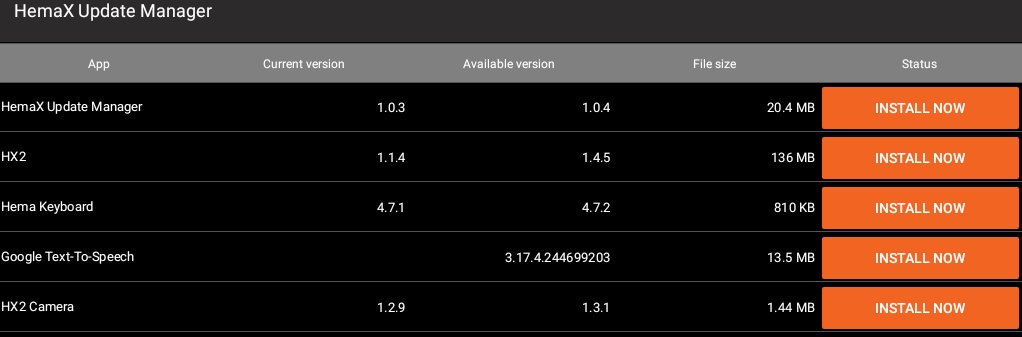
Tap the "Done" button. This will return you to the 'HemaX Update Manager' page to begin the second download.
2.2 Software Update
Once you have installed Google Text to Speech, you can install all remaining updates. To complete the V4 Major update, install the HX-2 available version 1.5.1 update by clicking Install Now.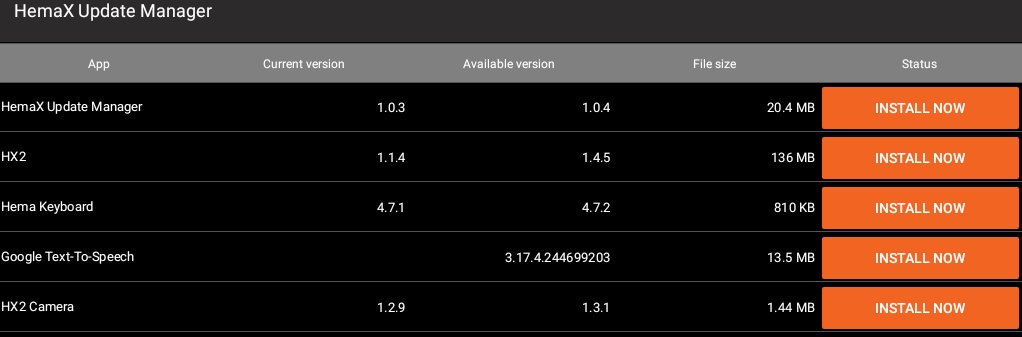
When your update has finished installing, you will get a notification with the options "Done" or "Open".
Tap on the "Done" button, then return to the software update page to begin the next download.
Note - This only updates the software on your HX-2 but not any of your offline maps, those will have to be done separately via the steps below.
Step 3: POI Updates
To update the POI database, select the data sync icon on the home screen.

From here you may be asked to log in to your cloud account if you haven't already, it's not possible to update these without a cloud account.
Once you're logged in, press the update now button to begin the update.
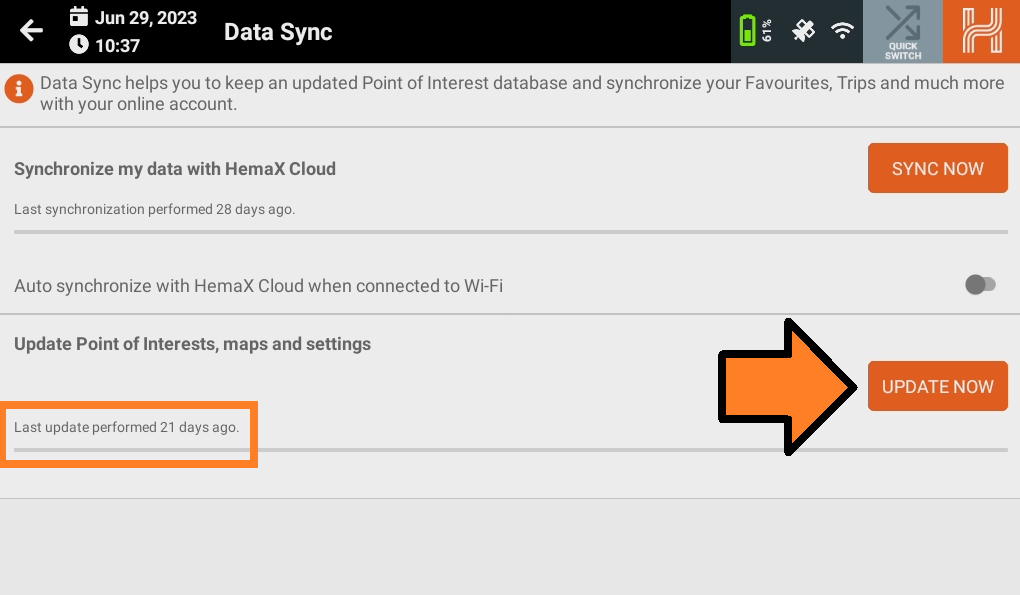
An orange progress bar will appear for each of the 4 steps.

Once the update is complete, the text above the bar will say "Last update performed today".
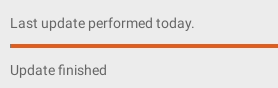
While in the Data Sync screen, you should click the SYNC NOW button too to synchronise your saved data from the Hema Maps cloud to your updated HX-2 system.
Step 4: Check for Map Updates
To update the on-road and off-road maps, open the menu using the button in the top left corner of the home screen.

Scroll down nearly to the bottom of this menu and select 'Check for map updates'.
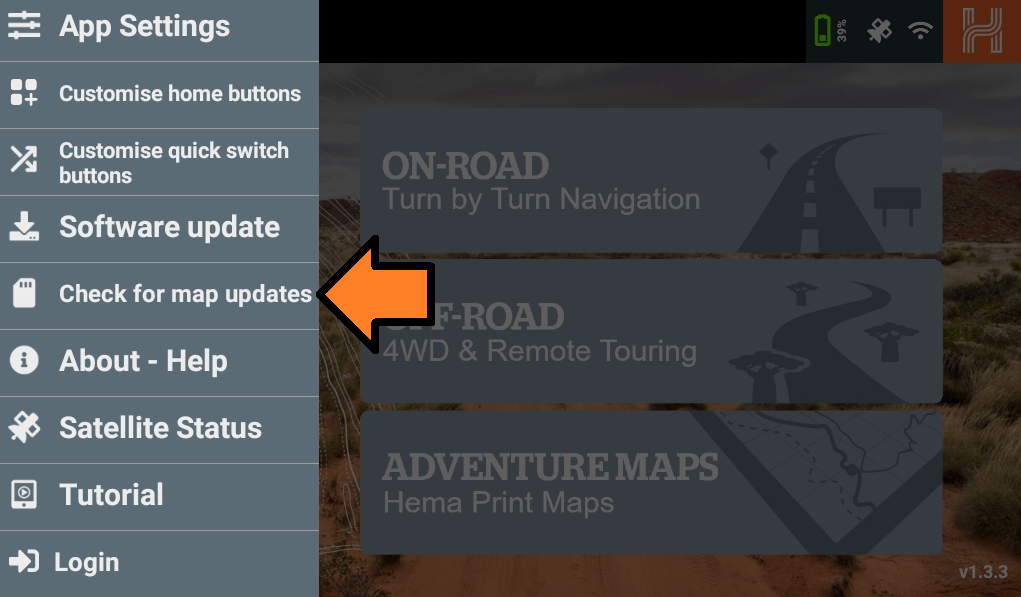
Here you will likely be prompted to restart your HX-2 into update mode, press the update mode button to continue.
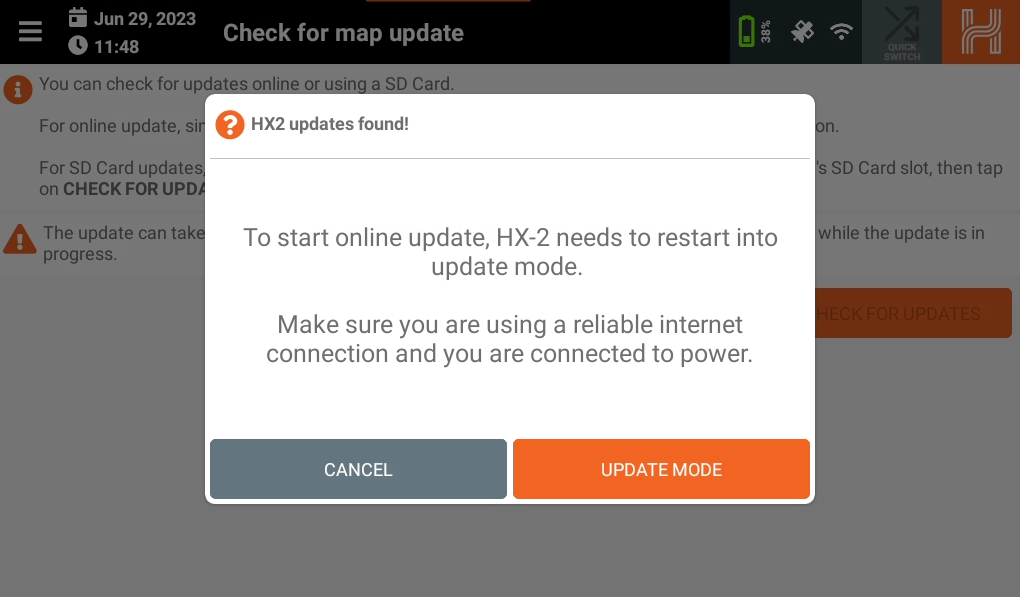
If you didn't get this prompt, or accidentally cancelled it, press the check for updates button.
Once in update mode, scroll or press the arrow button to reach the bottom of the warning message, then press OK to continue.
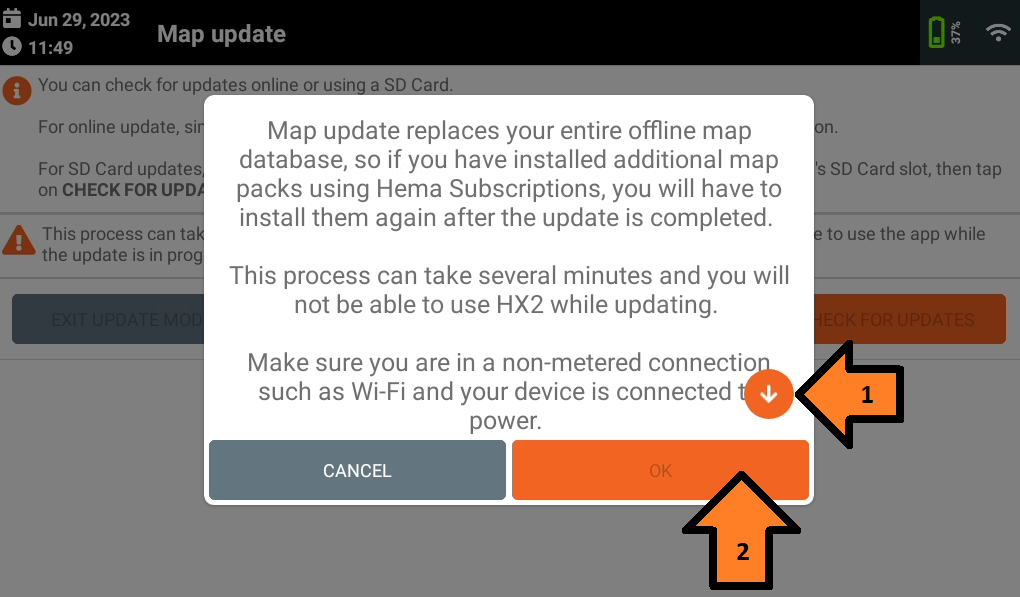
Note: This new update is a major release, so it may take from 45 minutes to 1 hour. We recommend plugging your unit in and to not press anything or try to use your HX-2, until all updates are finished.
There are two progress percentages, let both of these finish before trying to use your HX-2.
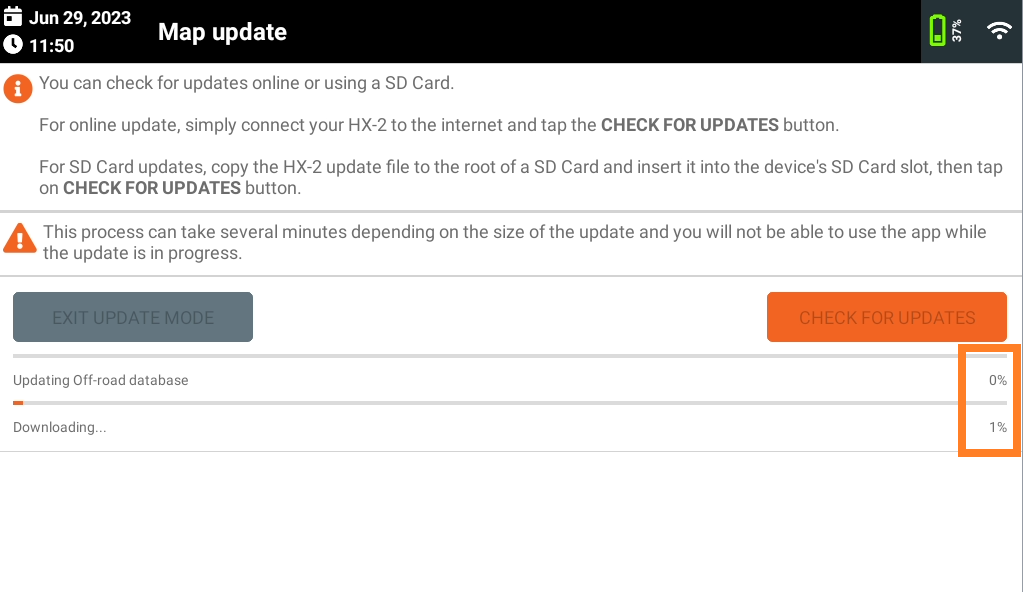
Your HX-2 V4 update should now be complete.
Enjoy your next adventure.
