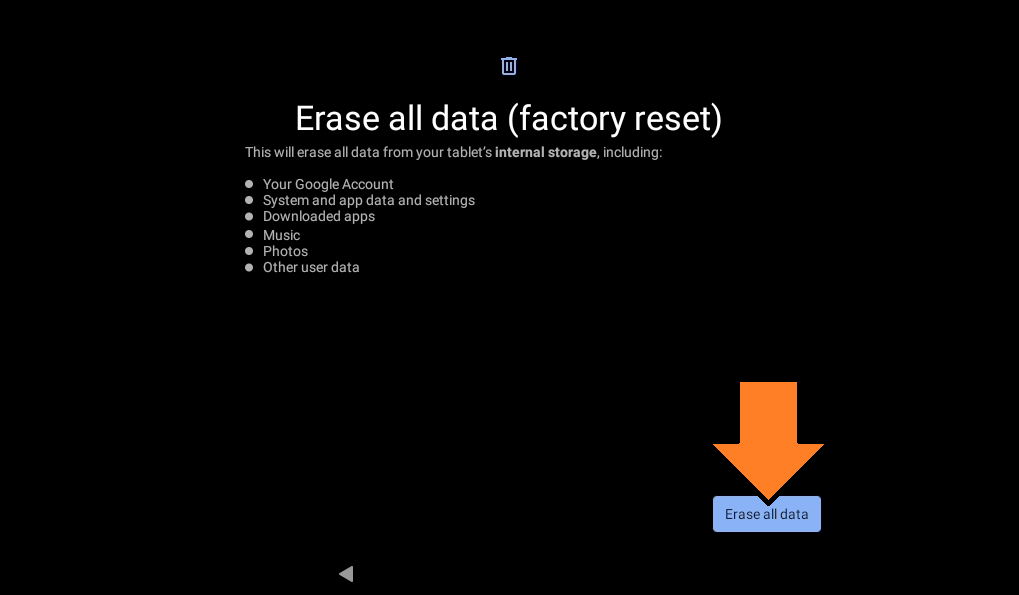- Knowledge Base
- HX-2
- General
HX-2 - How do I Factory Reset my unit?
Note:
- Before you do a factory reset, we recommend doing a data sync first to save your data.
- Before trying to update, please make sure your HX-2 is connected to Wi-Fi and has plenty of battery

For assistance on how to connect to Wi-Fi, please click here.
Data Sync
From the Home page:
- Tap on the cloud icon with two arrows pointing up and down.
 - Then tap on "Sync Now".
- Then tap on "Sync Now".
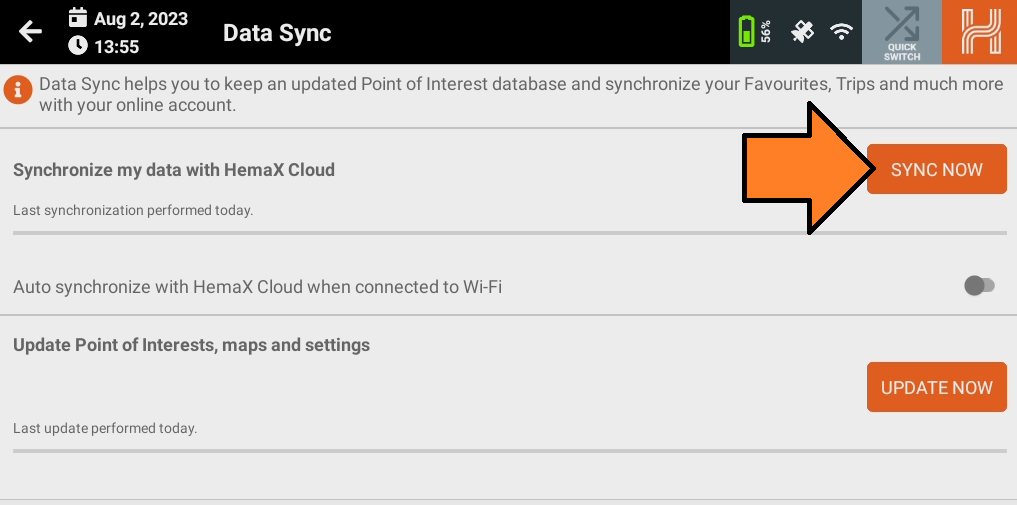
Note: If you do not have an account but do have data you would like to save.
- Make sure to register and create an account first.
You can skip this Data Sync step and head straight to Factory Reset If you have:
- No account and no data you would like to save
- No data you would like to save
Factory Reset
From the Home page:
- Tap on the gear / cog icon on the left.
 - Then tap on "System → Reset options → Erase all data (factory reset) → Erase all data X2"
- Then tap on "System → Reset options → Erase all data (factory reset) → Erase all data X2"