HX-2 - Wi-Fi Reversing Camera
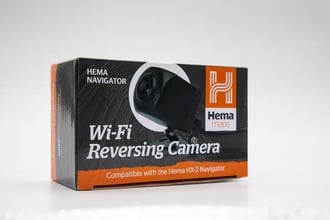

Hema's Wi-Fi reversing camera used in conjunction with the Hema HX-2 Navigator offers enhanced rearward visibility for drivers and, thus, help minimise the risk of "blind zone" accidents whenever your vehicle is moving in reverse.
This wireless backup camera helps you easily spot vehicles, pedestrians, pets and other hard-to-see obstructions behind your vehicle.
Suitable for both 12v and 24v vehicles (camera and transmitter are compatible from 9 to 28 Volts).
Key Features
- COMPATIBILITY - Works seamlessly with Hema HX-2 Naviagtor
- WIDE FIELD OF VIEW - 160-degree wide-angle field of view; shows what’s behind your vehicle when in reverse
- BUILT-IN WI-FI - Built-in Wi-Fi® connectivity transmits live camera view from the reversing camera directly to your HX-2 navigator’s display
- WIRELESS RANGE - Transmits camera footage up to 28M away (range varies based on installation)
Key Specifications
| Receive | WIFI | Android OS |
| Function | Power ON | 1.0 S |
| Latency | 120ms | |
| Resolution | VGA | |
| Frame Rate | 30f/s | |
| Video Codec | MPEG4 | |
| Video in System | PAL | |
| Video Characteristics |
Video Output impedance | 75Ω, Typ |
| Video Output Level | 1.2 Vp-p, Typ. | |
| S/N | 50dB, Min | |
| RF Specification | Operation Frequency | 2412 ~ 2483.5MHz (WIFI 802.11 g/n) |
| RF Impedance | 50Ω, Typ. | |
| Receiving Sensitivity | -89dBm | |
| Output Power | 12dBm | |
| RF Bit Rate | 11Mbps | |
| Modulation | QPSK,16QAM | |
| Channel | CH1 to CH 13 | |
| DC | Power Supply | DC 9-16V/200mA |
| Environmental Specification |
Operating Temperature | -20°C~70°C |
| Storing Temperature | -30°C~85°C | |
| Operating humidity | Humidity 90% | |
| Others | Unit Dimension(mm) | 45 x 48 x 15.6mm |
| Unit Weight | Item weight: 50.0g |
Packaging Specifications
Release Date: 01/11/21
Box size (WxH):130mm x 55mm
Box Weight: 0.83kg
Suits: Hema HX-2 Navigator
Control: Via HX-2 Camera App
Note: Initial install of reversing camera needs to be wired by a qualified auto electrician. Following install, the camera operates via Wi-Fi. Wi-fi signal performance can be impacted by obstructions. This device is designed specifically for vehicle use and performance with camper trailers/caravans may vary.
Feel free to visit our shop via the link below:
How to use the camera.
You can either connect the camera power supply to the 12 volt reverse light or to the 12 volt accessory circuit of the vehicle. Connecting to the reverse light will result in a slower reaction time as the camera will need to "boot up" each time it is powered, whereas if it is connected to the accessory circuit it should be powered on as soon as the vehicle is turned on.
Step 1:
Make sure all the current updates are done.
Please see the following KB article:
https://kb.hemamaps.com/hx2-updating-your-offline-maps
Step 2:
Press the Wifi icon on the main screen.

In the Wifi settings page, you will see a list of the WIFI signals that the unit can detect.
In this example, my HX2 is connected to HemaStaff-WLAN
As I am going to be using this HX2 with the camera on a regular basis, I will disconnect this WIFI do it does not interfere with the camera signal.
Press the settings cog on the right hand side.

Then press Forget

Then find the Hema camera - ( It will need to be powered on )

You will see that it connects, but there is no internet. That is fine, the camera uses the same frequency as WIFI, but only sends video signal across.
Press the small arrow at the bottom to return to the main screen.

Step 3:
Now press the icon for Reverse Camera

And the camera will show what is behind you.

Multiple Camera's:
If you connect more than 2 cameras in the Wifi page, you can select between them from the settings menu.

It places the screen sideways, but press on this small triangle at the side.

And it will show the other cameras that you have connected that you can select from.

If the steps above do not resolve this issue, please contact our technical support team for further assistance.
You can submit at technical support ticket via our website at https://kb.hemamaps.com/kb-tickets/new
.png?width=128&height=72&name=Hema%20Maps%20Logo%20(1).png)