Pro Subscription - How to purchase?
A Pro subscription grants access to some additional map sources, and increases the maximum zoom level (scale) available to you for the Hema Explorer map source.
Please have a quick read of this article for general information related to the Pro subscription.
Subscriptions are a purchase made via the app store mechanism within the app on your device.
Therefore, if you are on an Apple device, the purchase of a subscription is made and managed using your iTunes account.
If you are on an Android device, your subscription is purchased and managed via your Google Play Store account.
Pro subscriptions can be purchased on a monthly or yearly basis. A subscription is a rolling payment. That is, once you subscribe, your app store account will automatically make a payment to keep the subscription active on each anniversary of the initial subscription.
If you wish to cancel the Pro subscription, you do so using the app store account management features for your device.
See this Knowledgebase article here for details.
Management of subscriptions is your responsibility!
As the subscription is a mechanism found in the app store (whether Google Play or Apple iTunes), it must be managed by you using your app store app and / or Account settings operating on the platform you are running on (iOS or Android).
We cannot manage subscriptions for you!
The Hema Explorer Pro subscription is found under the Settings panel within the Hema Explorer app. The section below show where to find the subscription on both Apple and Android devices.
![]()
How to purchase a Pro subscription for Apple iOS devices
Make sure you are signed into a Hema Explorer Cloud account on your device prior to purchasing a Pro subscription.
On your iOS device, open the Settings panel within the Hema Explorer app.
Then, tap on the Explorer Pro option to open the details panel.
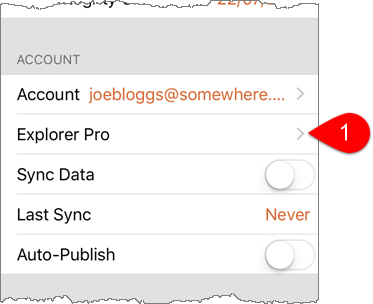
On the Subscription details panel, tap the button at the top of the panel for the option that you wish to purchase.
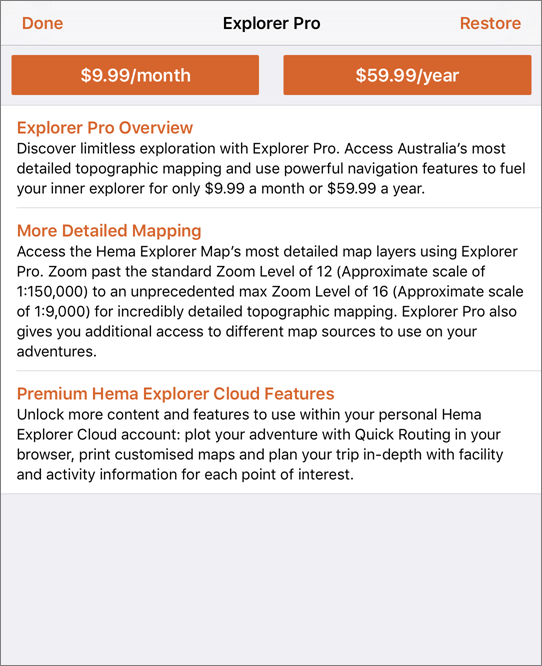
![]()
How to purchase a Pro subscription for Google Android devices
Make sure you are signed into a Hema Explorer Cloud account on your device prior to purchasing a Pro subscription.
On your Android device, open the Settings panel within the Hema Explorer app.
Then, tap on the Explorer Pro option to open the details panel.
-png.png)
On the Subscription details panel, tap the button to the right of the option you wish to purchase.
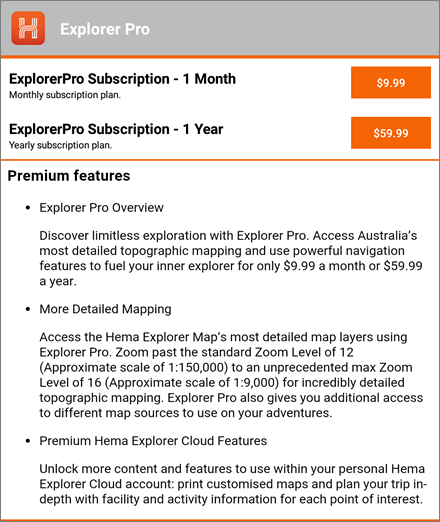
.png?width=128&height=72&name=Hema%20Maps%20Logo%20(1).png)