HX1 - Hema Explorer Map Upgrade
HX1 Keeps prompting to do an Explore map update.
The HX1 Explore maps were last updated pre-Covid in 2017. After that time the Maps were produced in the new Vector map format for the HX2, 4x4 Explorer App and the AMHXD3
Nevertheless, periodically you may get a prompt on your HX1 to do a map upgrade:
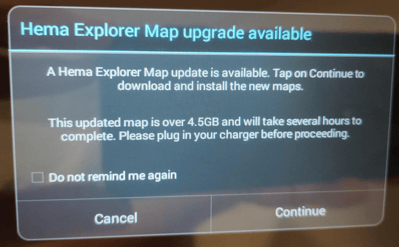
If you see this, the simplest way to fix this is to touch the box -
Do not remind me again - and press Cancel.
If you press continue, you will see this screen.
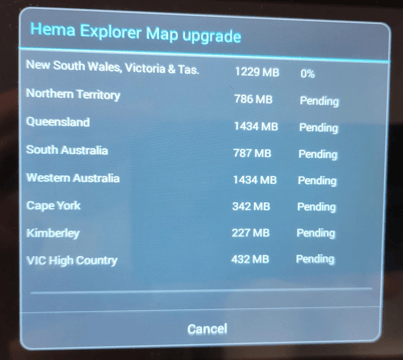
As the HX1 cloud is no longer active for Explore updates the download will
stay at 0% and will not update the maps.
Press cancel to return to the main screen.
Please do not run a factory reset on your HX1. This will result in the loss of POI and the search function from the Explore maps.
To Check what version of Explore maps that your unit is running:
Press Explore
Swipe from the right hand side of the screen to left to open the map layers
Scroll down and press More Maps
Press Hema Explorer Map.
If the Hema Explorer map is 2017, then it is the latest one available.
Your HX-1 will continue to work even after the retirement of the old cloud, however there are a number of features that will no longer be available.
The 'Sync' feature on your HX-1 device will no longer be used to back up and store your saved data in the HX-1 Cloud. Any data created on the HX-1 after the retirement of the Cloud will remain solely on the device.
Furthermore, the Cloud website (cloud.hemaexplorer.com.au) will no longer be accessible, which means you will not be able to view, edit, and export your saved data or add data (such as routes) from the Cloud to the HX-1. You will also no longer be able to view and download other users' shared data.
There will be no more 'Explore' map updates or releases; however, 'Drive' map updates will still be available (https://kb.hemamaps.com/hx1-drive-update-instructions). The functionality for viewing 'Explore' maps while connected to Wi-Fi or downloading segments of the map for offline usage will be removed, so it is recommended that you download as many relevant map segments (https://www.youtube.com/watch?v=pL8bNnNjGvE) as possible before the Cloud's retirement.
Finally, please note that there will be no software updates, bug fixes, or feature additions for the HX-1 in the future.
Please do not run a factory reset on your HX1. This will result in the loss of POI and the search function from the Explore maps.
.png?width=128&height=72&name=Hema%20Maps%20Logo%20(1).png)