HN7 Navigator - Why is the image upside down on the Reverse Camera?
If you have a reverse camera connected to your HN7, you may find that the image is upside down, or mirrored left-right.
There are two "hidden" screen zones on the reverse camera image which you can use to flip the image to suit your setup.
At top-left, the touch zone will flip the image horizontally.
At bottom-right, the touch zone will flip the image vertically.
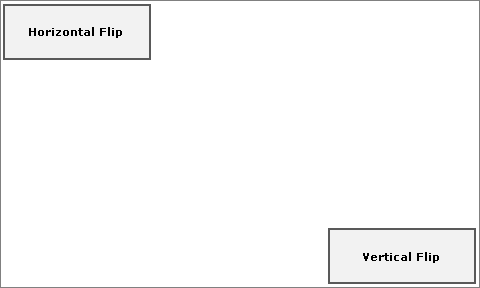
NOTE
Your camera may also have options which allow the flipping / mirroring of the image.
See the related article for more information regarding reverse cameras.
.png?width=128&height=72&name=Hema%20Maps%20Logo%20(1).png)