Why does the OziExplorer keep loading other maps?
If you choose a specific map in OziExplorer, then notice a short time later that the map changes "automatically" to another map (not the one you want), chances are that you have enabled the Load Detailed Map option.
Unfortunately, the Load Detailed Map option does not always produce the desired result.
The best bet is to turn off the Load Detailed Map option.
Go to the Settings page, then tap the Moving Map settings icon.
Tap the Detailed Map tab, and then make sure that the Load Detailed Map checkbox is NOT ticked, before saving your settings.
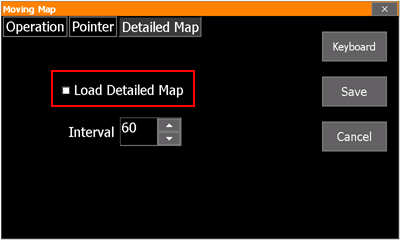
.png?width=128&height=72&name=Hema%20Maps%20Logo%20(1).png)