Screen Brightness Settings
On the Hema HN7 Navigator, the screen brightness can be set in three independent places:
- It can be set via the system settings
- It can be set in the iGO Street navigation software
- It can be set in the OziExplorer 4WD software (well, it can be toggled between two modes - bright and dim)
The behavior of the screen brightness function depends on the program which you are using.
The system settings control the screen brightness when you are not using either of the navigation applications on your HN7 Navigator.
When you start the iGO program on your HN7, the settings which are set within the iGO software take over, and become the current settings until you exit the iGO software.
When the software starts up, you will see the screen brightness change (brighter or dimmer, depending on your iGO and System brightness settings) shortly after the startup screen is displayed by iGO.
If you exit the iGO software back to the system (for example if you use the Phone button to return to the Bluetooth screen), then the system settings become current, and override the iGO settings, until iGO is exited and restarted.
When you return to the iGO software, the settings do not revert back to the settings which iGO has set. iGO ONLY sets the brightness at startup, NOT when returning from Bluetooth mode.
If you are driving at night, it is wise to set the system brightness AND the iGO brightness at the same level, if you intend to use the Bluetooth option while in the iGO software.
When you start the OziExplorer [4WD mode] program on your HN7, the software always starts up in bright mode, requiring the use of the Dim button to change it to Dim mode.
Changing the system brightness settings on the HN7
![]()
Tap the Settings icon from the main system screen.

Tap the Backlight Settings button
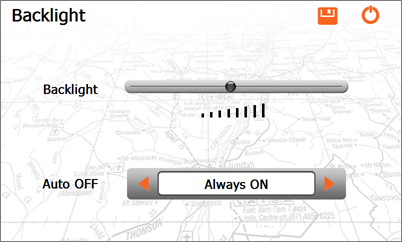
Drag the Backlight slider left and right to decrease or increase screen brightness level.
Changing the iGO screen brightness settings

Tap the Settings button from the main iGO screen to open the Settings screen.
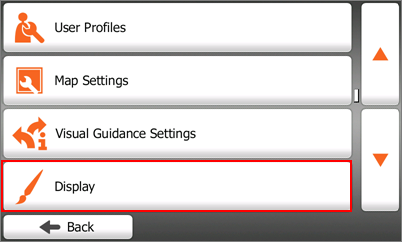
Scroll down the Settings screen until you see the Display Settings button. Tap it.
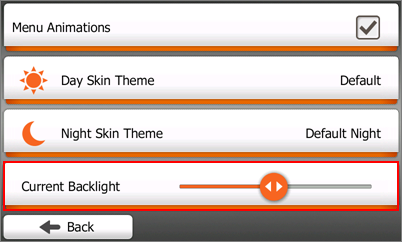
Drag the Current Backlight slider left and right to decrease or increase screen brightness level.
.png?width=128&height=72&name=Hema%20Maps%20Logo%20(1).png)