IGO [Street Mode] - Why can't I see 3D buildings on may maps?
iGO has 3D building models which can displayed as an aid to navigation.
Generally building models are more prevalent within city areas.
The default setting within iGO is that display of 3D building models is ON.
If you do not see city models within your map view in iGO, it is likely that you have the option turned off within the settings.
To switch on 3D building view:
Go to the Settings section within iGO on your Navigator.

Scroll down until you can see the Map Settings button. Tap the Map Settings button.

Scroll down the Map Settings panel until you can see the Buildings setting.
The example below shows this option switched OFF.
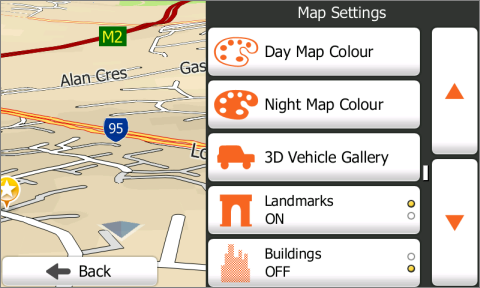
Tap the Buildings setting to toggle the OFF / ON state.
The example below shows this option switched ON.
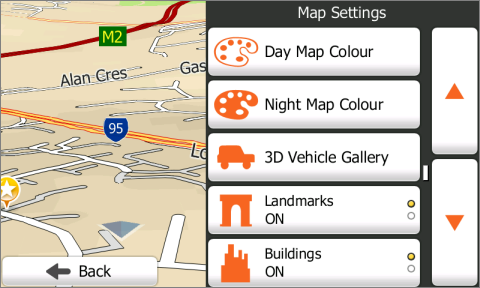
Some buildings may not be shown. This is not a fault with the software.
.png?width=128&height=72&name=Hema%20Maps%20Logo%20(1).png)