iGO - How do I save coordinates as a favorite destination?
- HN5i
- HN6
- HN7
If you want to save your current location as a favourite in iGO, here is a simple way to do so:
Customise your Quick Launch menu to include the Where Am I? function
Go to the More menu - Settings - Customise Quick Menu

The Quick Menu contains EIGHT buttons which give you quick access to often used functions. In the example above we have tapped the Map Settings button to change it to the Where Am I? function.
The Select a Shortcut page will open.
Scroll down on the Select a Shortcut page until you find the Where Am I? function, then tap to select it.
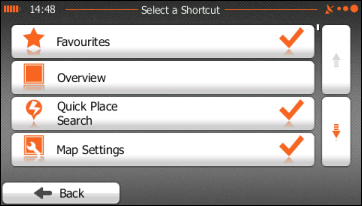
You will now notice that the Where Am I? function has replaced the Map Settings function on the Customise Quick Menu screen

Now, when you want to save your current location as a Favourite, simply tap the Quick Menu button (top-right) while you are located at the desired position

Then, tap the Where Am I? button from the Quick Menu
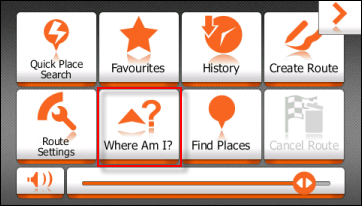
The Where Am I? screen will open, showing the current Latitude & Longitude, plus a few other pieces of information.
To save this location as a favourite, tap the More button
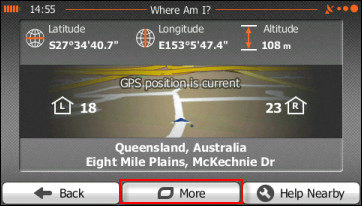

Then, tap the Add to Favourites button to add the location to your list of favourites. You will be given the option to give your new Favourite a name.
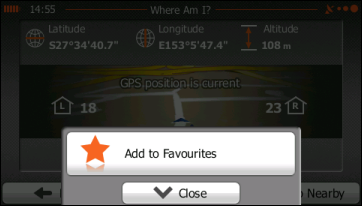
.png?width=128&height=72&name=Hema%20Maps%20Logo%20(1).png)