I don't see the Hema map layer - only the HERE map layers
- Hema map layers for offline viewing.
- HERE map layers (Street, Terrain, and Satellite) for online use.
Within the app, the Hema layers cover a range of zoom levels from around zoom level 3 to zoom level 12. As you zoom further past zoom level 12, the app seamlessly changes to the next available map layer, that being one of the HERE Maps layers.
If you want to see the Zoom Level, turn on the Zoom Label under Settings within the app, as shown below:
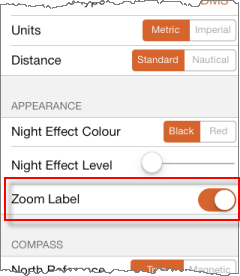
The two example screens below show the same location (Alice Springs), contrasting the Hema and HERE Terrain layers:
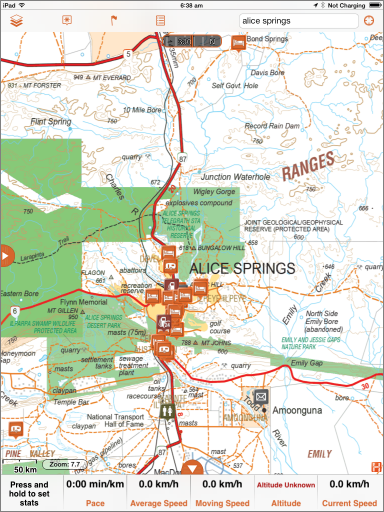
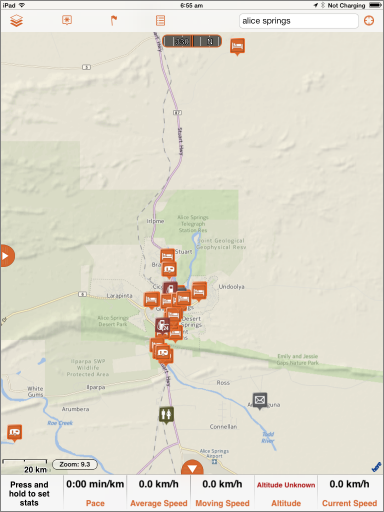
Remember, the HERE layers can be switched between Street, Terrain, and Satellite.
If your app seems to only be showing one of the HERE layers, even when zoomed out past Zoom Level 12, check to make sure that you haven't switched off the Hema layer by mistake.
Open the Layers panel, and make sure there is a tick next to the Hema Layer (and any purchased maps), as shown below:
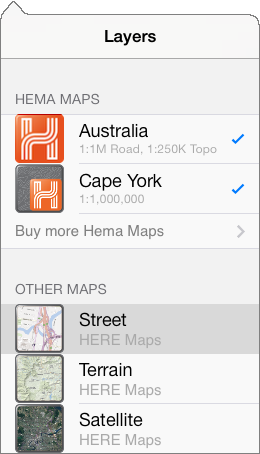
If there is a tick next to the Hema layer, but the Hema layer does not seem to be visible, please submit a ticket to the Hema Tech Support system by clicking here.
.png?width=128&height=72&name=Hema%20Maps%20Logo%20(1).png)