HX-1 - How to turn off keyboard tap sound
If you prefer to switch off the keyboard tap sound on the HX-1 keyboard, follow the steps below.
Step 1
When the keyboard is open click on the Keyboard Settings [1] button.
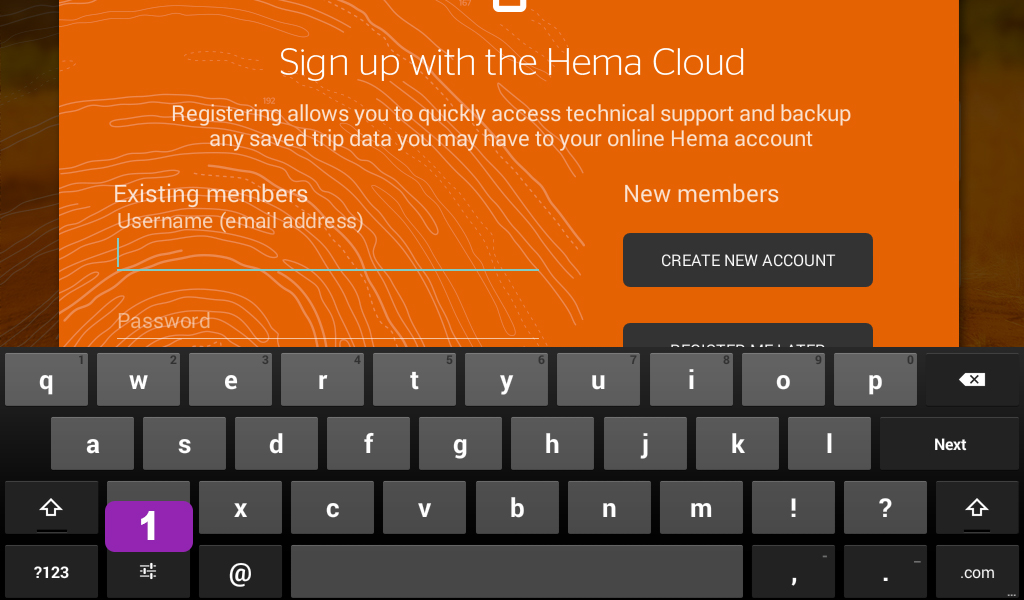
Step 2
You will see a prompt to select the settings you wish to open, click on Android Keyboard Settings [2]..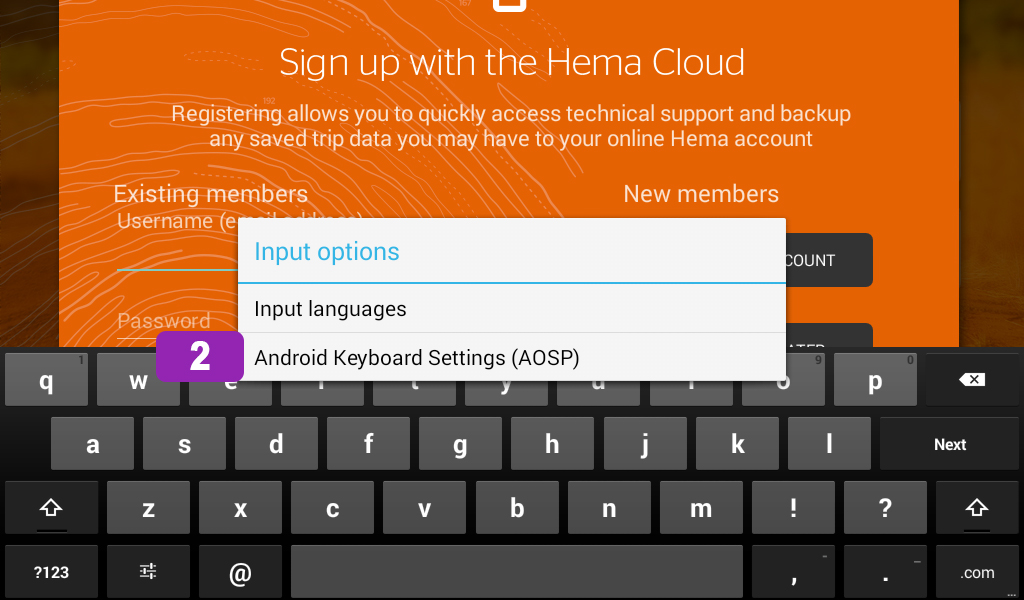
Step 3
From the Android Keyboard Settings (AOSP) page, you will see the heading Sound on keypress [3]. To disable the keyboard sound remove the tick from the box on the right [4].
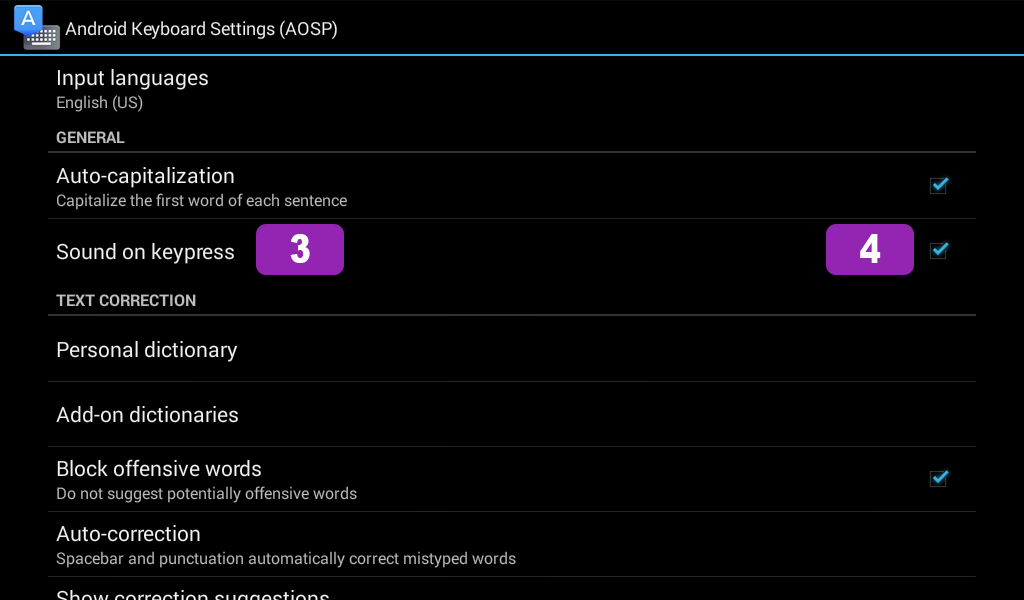
Please Note: Be aware that some screens you might be on do not have the back button displayed. If you enter the Keyboard Settings screen from one of these screens, you will be able to back out of the Keyboards Settings screen.
In this case simply hold down the power button and select the Reboot option to power cycle your HX-1.
The settings will be remembered after the HX-1 power cycles.
If the steps above do not resolve this issue, please contact our technical support team for further assistance.
You can submit at technical support ticket via our website at http://hema.helpserve.com/Tickets/Submit
.png?width=128&height=72&name=Hema%20Maps%20Logo%20(1).png)