Hema Maps' Cartographers, alongside our Partners at HERE Maps, are constantly working hard to release timely updates. Here's how to make sure you're navigating on the latest maps!
It is important to note that your device comes with preloaded maps. Still, newer maps may be available during your setup.
To ensure you are navigating with the most up-to-date maps, you will receive popups whenever a new map is released. This will keep you informed and allow you to easily install the latest maps for your device.
To install new maps on your device, follow these steps:
- From the home screen, open "All Apps".
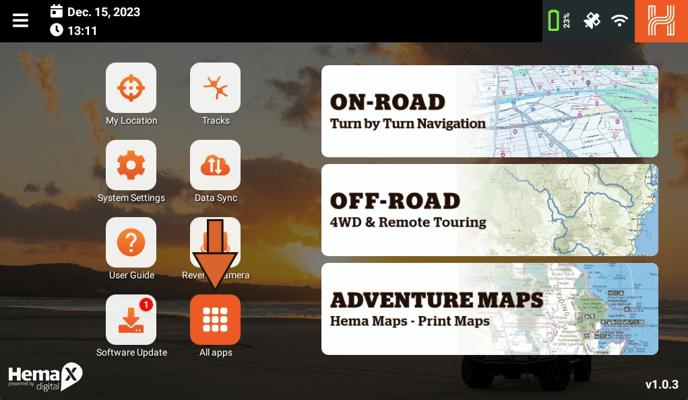
- Find and open "Check for Map Updates" in the application drawer's top left corner.
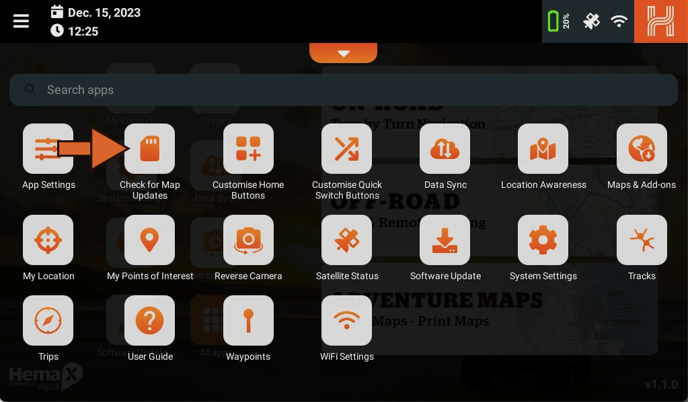
If there are any map updates available, a popup will appear. Tap "Update Mode" to start the installation process.
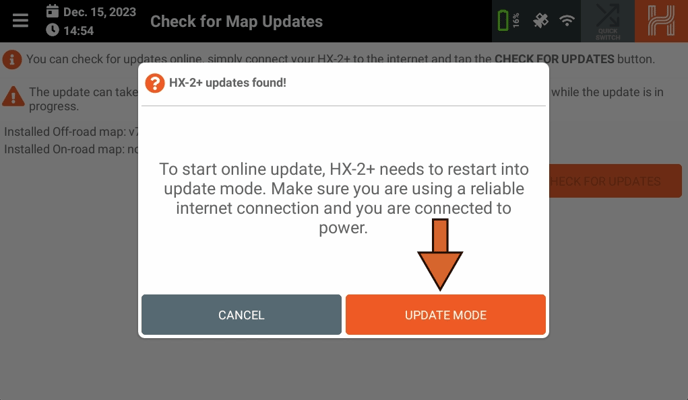
The HX-2+ will reboot into a new page, called "Map Update", with a popup appearing explaining that you will have to reinstall additional map packs is you have previously done so. Tap "OK".
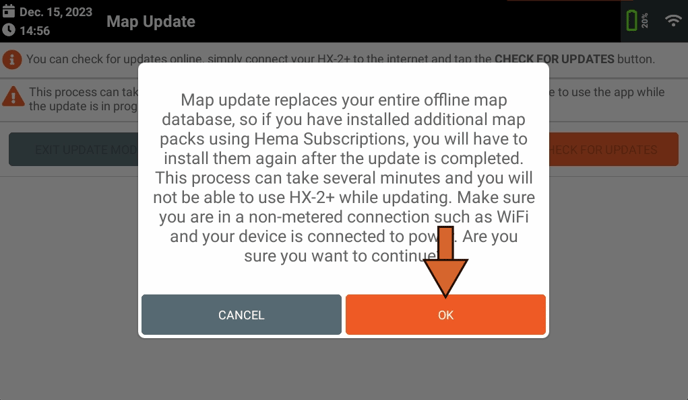
Your map updates will now begin. Map updates are divided into two sections: On-road and Offroad, with Offroad being first, followed by On-road.
As with the first section, you can follow the progress of the sync with the:
- Progress bar
- Percentage counter
- Step number / descriptions.
Always double check you have enough data available to complete the update, and ensure you a have a strong, stable connection.
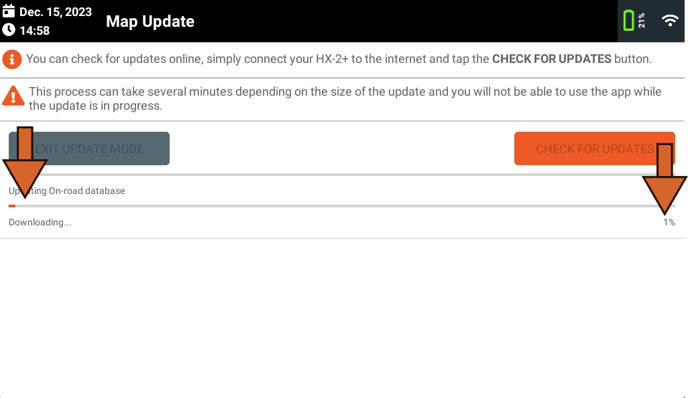
Once the downloads have completed, a popup will appear asking you to reboot. Tap "OK."
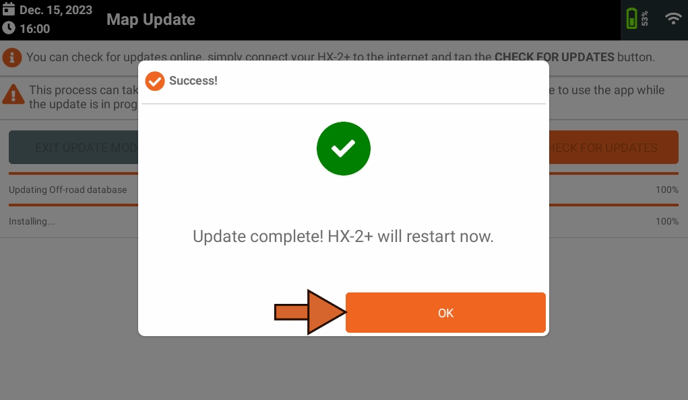
To ensure your maps have downloaded correctly, it is helpful to disconnect your device from Wi-Fi and check if the maps are loading properly. This allows you to verify that the maps have been successfully downloaded and are ready to use.
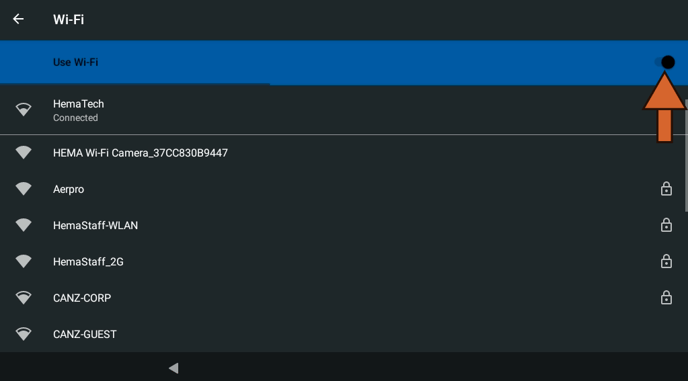
If your maps have been installed correctly, you will be able to view the entire map of Australia in full detail and create routes to any chosen destination.
And that's how you update your maps to their latest releases! If you run into any issues during the installation process, you can submit a ticket here, and our technical support team will guide you through the process.
Safe Travels,
- Hema Maps Technical Support Team

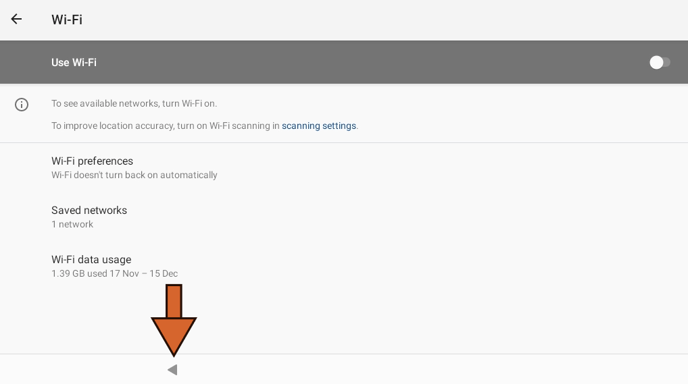
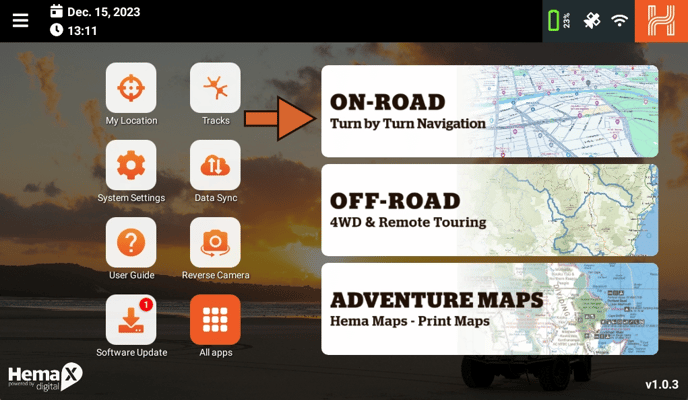
.png?width=688&height=403&name=Image%20from%20Chat%20(1).png)