How to Redeem a gift code on an iOS device
To redeem a gift code on your iOS device, follow these steps or see Apple's article HERE.
Tap the App Store icon on your device home screen.
![]()
Tap on your Profile Picture on the top right of the screen.
Tap the Redeem Gift Card or Code button.
Enter your password to sign in to your iTunes account.
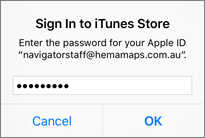
Tap on the Enter Code Manually option.
Enter the code you have in the field above the keyboard.
Then, tap the Redeem button.
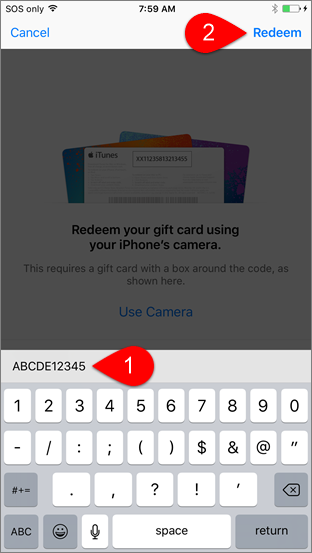
An app installed by way of a gift code behaves just like an app purchased in the app store.
For more information, see Apple's article HERE.
.png?width=128&height=72&name=Hema%20Maps%20Logo%20(1).png)