How do I manually install the 150k map to my PC?
If you have run the installer, the 150K map will be on the SD card of your Navigator.
It will be in the following folder on the SD card of your Navigator:
OziExplorer Maps\Hema Aus Seamless Maps
as shown below:
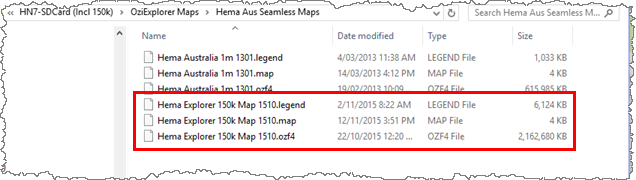
All you need to do is copy the three files (.map, .ozf4, and .legend) to the folder on your PC where the maps for the PC are stored.
You can find out where to copy the maps to by by opening the PC software, and looking under File > Configuration > Map File Path, as shown below:
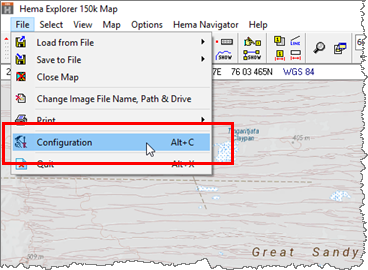
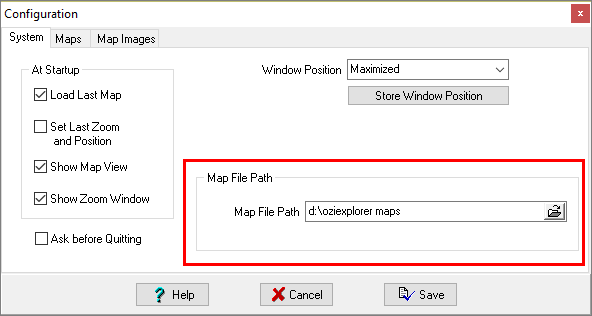
This setting in the PC software tells the software where to look for maps.
By default, the software stores maps under its own folder, for example:
C:\Program Files\Hema\HN Explorer 2016\Maps
In the example shown above, this has been changed to
D:\OziExplorer Maps
Wherever the maps are stored, once you copy the three 150k map files to the same folder on your PC, tell the software to re-index the maps, as shown below:
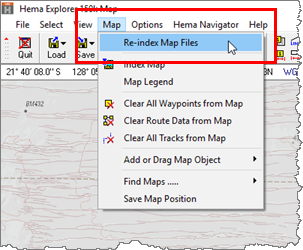
Then, the PC software should be able to access them.
.png?width=128&height=72&name=Hema%20Maps%20Logo%20(1).png)