App does not seem to be tracking me properly (Android)
You may see one or more of the following symptoms:
- The app cannot find where you are
- There is no position indicator (showing your current position, normally in the center of the screen)
These symptoms may indicate that you may not have Location Services switched on for the app within your device Settings.
GPS location information is obtained on Android by communicating with a system service (typically called "Location Services").
All apps which require a fix get it through Location Services on the device.
If Location Services does not provide the correct information, the app cannot do anything about it.
Shown below is a typical Android Settings screen showing the Location panel of the device Settings. The current settings shown is here is ON.
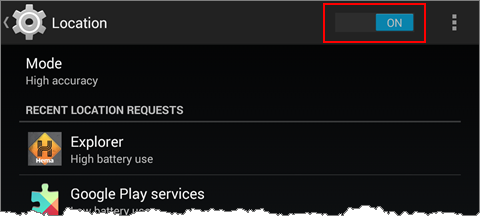
There are a number of Android devices which have had problems with GPS circuitry in the past (early ASUS Transformer model, and some Toshiba tablet models are known), so if you are having issues with your device, search Google for information related to your specific device / model's GPS performance.
.png?width=128&height=72&name=Hema%20Maps%20Logo%20(1).png)