- Knowledge Base
- HX-2
- Deep Dive
HX-2 - How to Search for Fuel
Where is the nearest fuel /toilet/ free camp spot? Searching for fuel will only display places with fuel in the name, so how do you find the nearest source of fuel for your location? The answer is Filters
Step 1:
Open the Off Road Mode in your HX2,

Step 2: Select the Filters menu from the Top Bar,
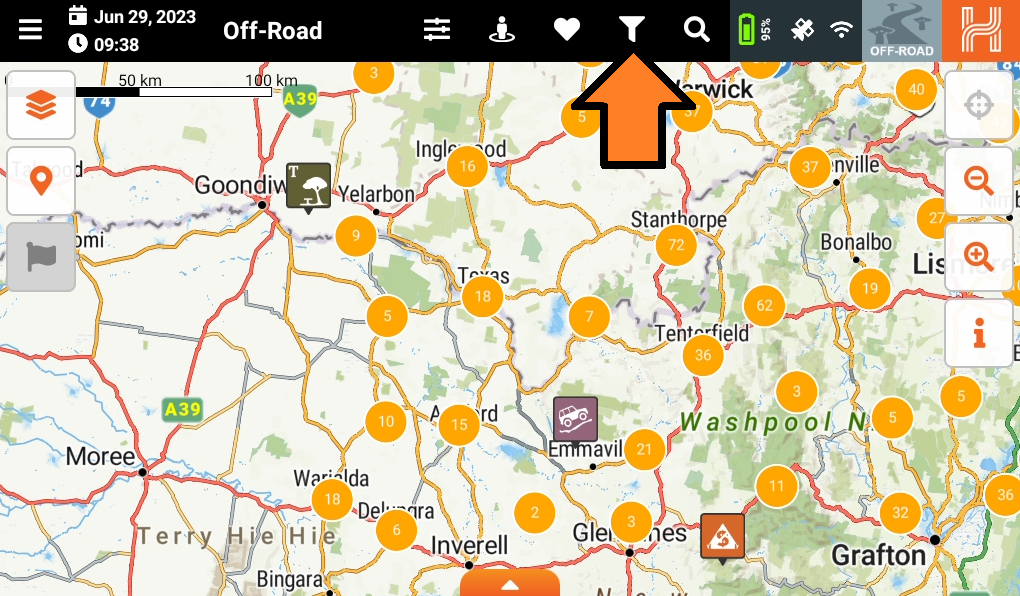
This will load up the Filters Menu
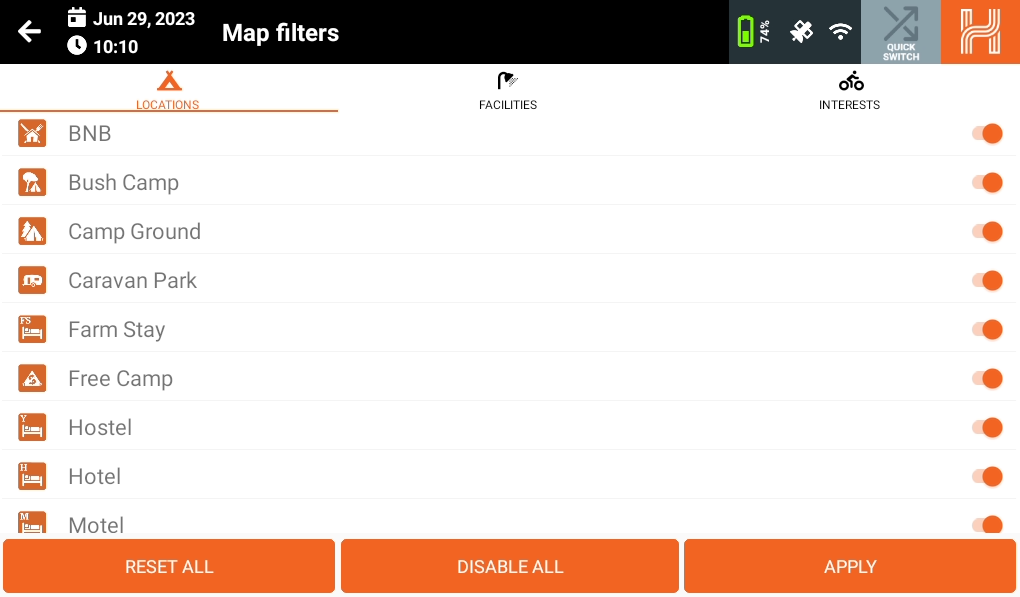
Click on the orange “ RESET ALL” button to reset the filters to the base settings
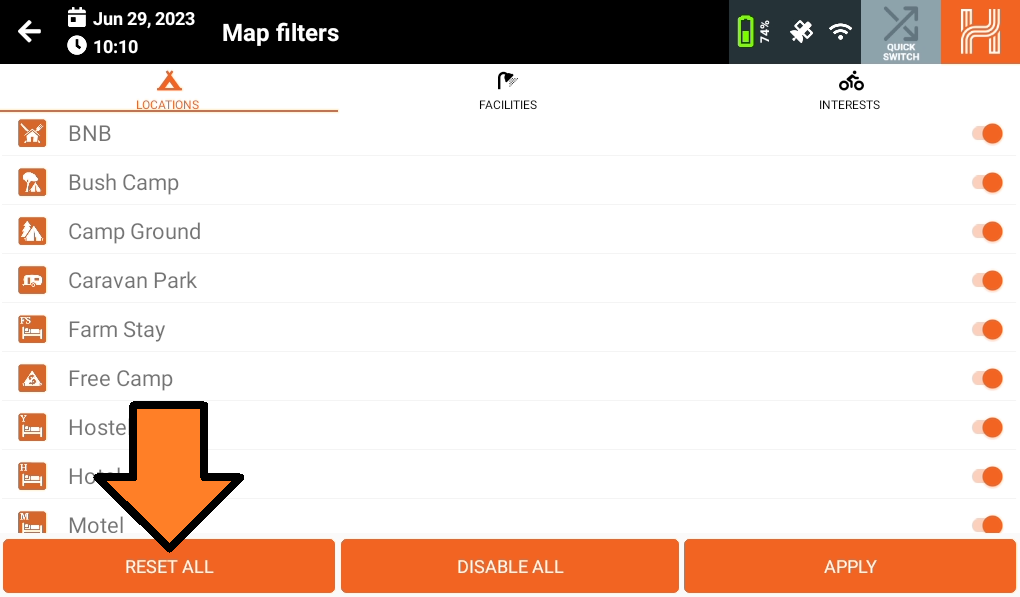
Step 3: Click on the above “FACILITIES” tab, and scroll down to the option “ Fuel Available” and tap the switch once, it will turn an orange colour to show it is active.
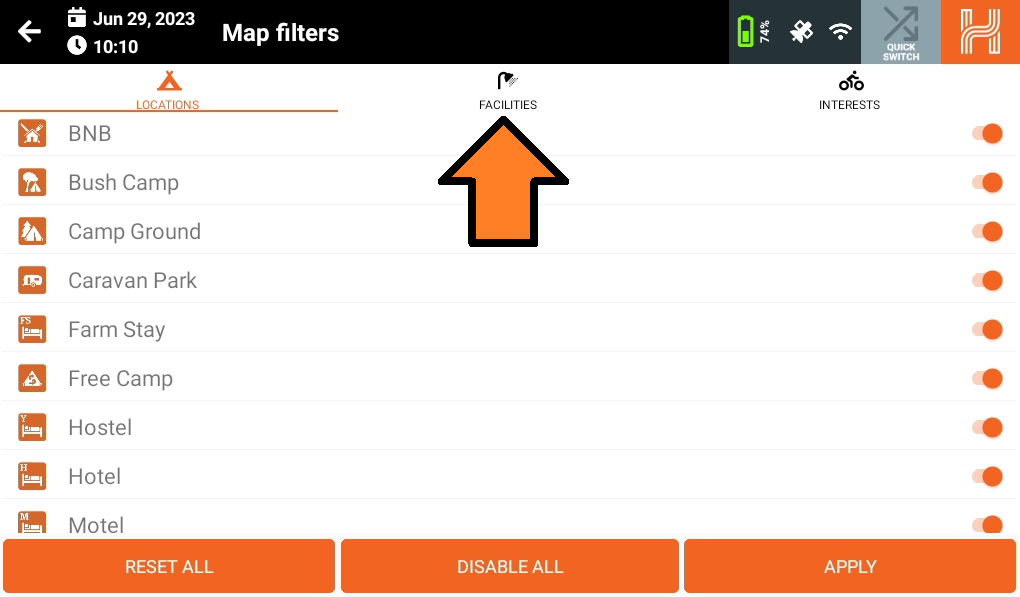
Step 4: tap the orange “APPY” Button, The Off road mode will now only display Points of interest with Fuel Available,
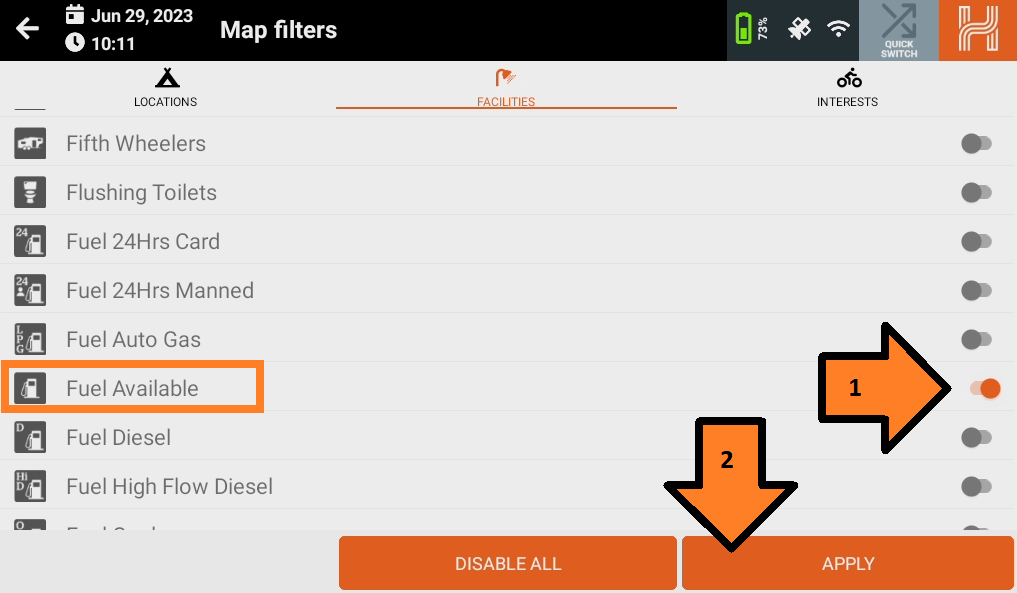
Step 5: Clicking these POIs will display further information, which you will then use to decide if you want to stop here or a facility further along,
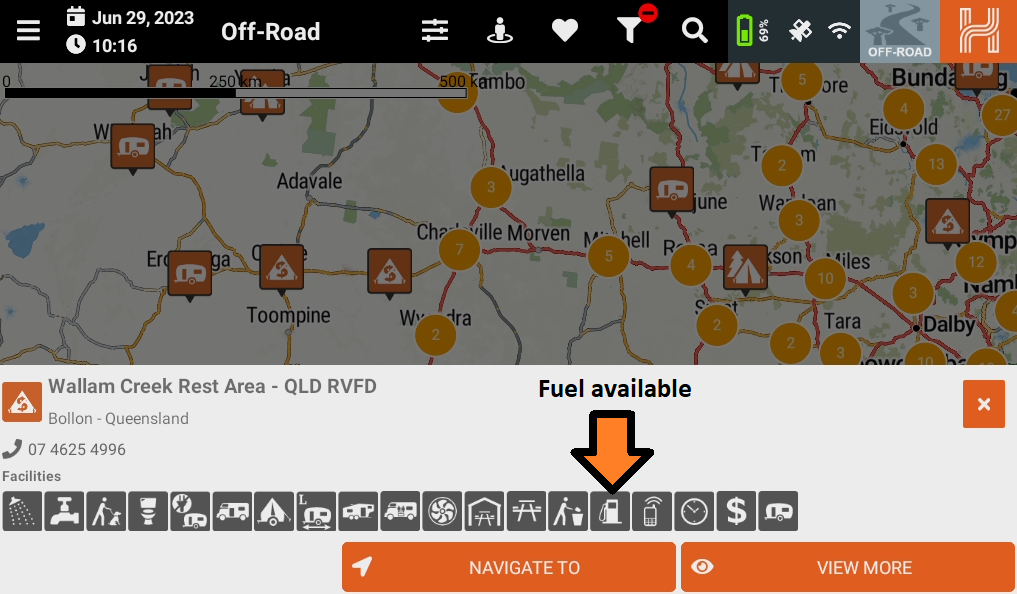
In this case: My nearest source of fuel was actually a caravan park. If I was in an emergency situation I would go there, but if I had a bit more fuel I could make it to the nearest fuel station.
