Confused about in-app purchases?
Within this apps, there is the ability to add to the bundled maps by purchasing additional map content.
When you purchase additional map content within these apps, you are purchasing directly from Memory-Map, via their Digital Map Shop (DMS), NOT from Hema Maps.
The Memory-Map Digital Map Shop framework allows for a couple of ways to do this:
- Some additional content is available for purchase directly within the app. These purchases are actually made from Apple. These types of purchases are called in-app purchases.
- Some additional content is available for purchase directly from Memory-Map via their Digital Map Shop. These types of purchases are called out-of-app purchases.
If you have to re-install the app for some reason, such as:
- Replaced a stolen / broken device
- Purchased a new model device to replace an old one
- Updated the app
It may be necessary to reinstate the licenses for your purchased products.
How you go about doing this depends on how you originally purchased the product in question. Each method is covered below.
In-App purchases
If you purchased the product using the in-app purchase mechanism, then you can recover licenses and re-download the products using the Recover In-App Purchases function within the app.

Go to the secondary page within the app by tapping the arrow icon.

On the secondary page, tap the Settings button
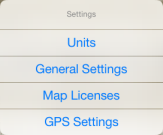
Tap Map Licenses from the popup Settings menu
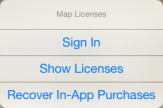
Tap Recover In-App Purchases on the Map Licenses menu
Out-of-App purchases
If you purchased the product using the out-of-app purchase mechanism, then you should be able to recover licensing and re-download content by signing into your Memory-Map account from within the app.
-png.png)
Go to the secondary page within the app by tapping the arrow icon.
-png.png)
On the secondary page, tap the Settings button
-png.png)
Tap Map Licenses on the popup Settings menu
-png.png)
Tap Sign In on the Map Licenses menu
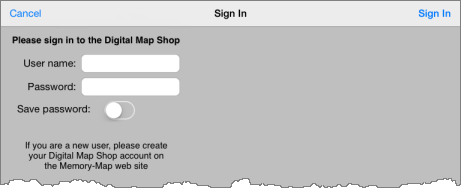
Sign in to your account. Your licenses should be re-instated, and you should be able to re-download any missing content.
Further Support
If you have difficulties with your Memory-Map account, you can sign in directly on the Memory-Map website at:
If you want to view and/or manage your Memory-Map licenses, you can do so on the Memory-Map License Management portal at:
http://memory-map.com.au/memory-map-support/license-management.html
If you are having issues with Memory-Map content, you can find answers using the FAQs and Knowledgebase section of the Memory-Map support website here:
http://www.memory-map.com.au/faqs/
If you do not find the answer on the Memory-Map support website, you can ask for assistance via the Memory-map contact page at:
https://memory-map.com/support/
.png?width=128&height=72&name=Hema%20Maps%20Logo%20(1).png)