Adding in old / retired map packages
The last update of the Hema 4WD Maps app introduced changes to the map package included with the app.
Specifically, the state maps and a number of regional maps were retired and removed from the base map package built in to the app download.
If you would like to re-instate these maps within the app, you can do so by clicking the two links below. There is a link for the regional maps, and another for the state maps.
Simply open this page on your iOS device (iPhone or iPad), and click the links below.
You will see a prompt to open the page using the Hema 4WD Maps app, after which the app will open and download the associated map pack, as shown below
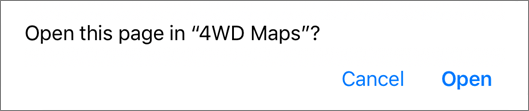
Once you tap on the Open button, the package will start to download, as shown below.
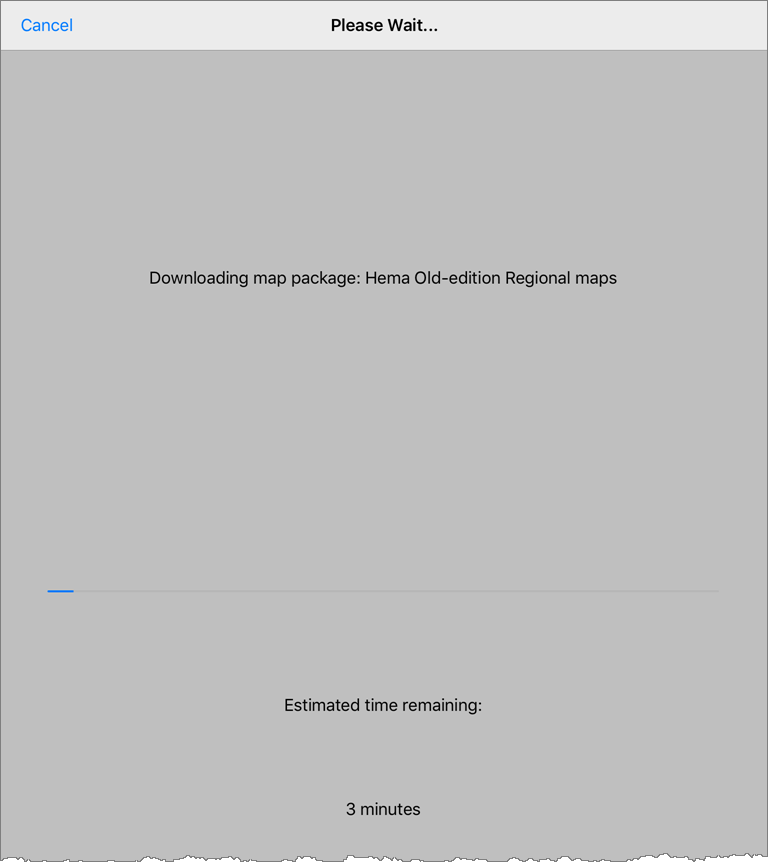
After the map packages are downloaded and installed, you will see that there is a new map category - Hema-Old-Edition - on the maps list page (Remember to tap the "Maps Everywhere" button if you wish to see all maps on the device rather than just maps at your current location).
If you are looking for the old Hema 250K map, you will find it in the map list page (under the Topo category), where it can be downloaded by tapping the i button, and then tapping the Bulk Download button.
As these maps are retired, no further updates will be applied to the set of maps under the Hema-Old-Edition map category.
.png?width=128&height=72&name=Hema%20Maps%20Logo%20(1).png)