Zooming in results in a white / grey screen with no map visible
If you have two or more map layers in the Active section of the Layers panel (as shown below), and one of the layers is available offline (ie. without an internet connection), and one is online only, you might find that when you zoom in past the max limit of the offline map layer, that it will display a blank map panel.
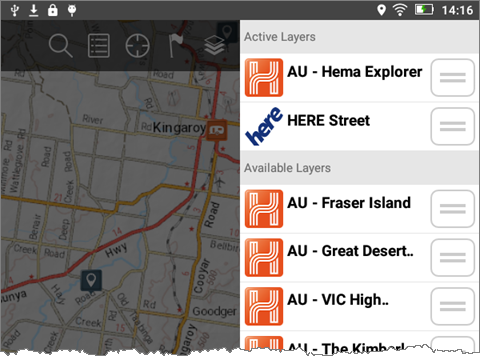
This is most likely to happen where you have the Hema Explorer map layer and one of the HERE map layers (Street, Terrain or Satellite) in the Active section at the same time.
It happens because you have Hema Explorer layer offline map tiles to display, but once you are past the maximum zoom level of this layer, and the app switches to the other HERE layer, it is not possible to display any tiles, as you do not have an internet connection.
The best solution in this instance is to move the HERE Maps layer to the Available section of the Layers panel.
You could also download a section of the other map layer so that it IS available while offline.
.png?width=128&height=72&name=Hema%20Maps%20Logo%20(1).png)