What is an Irregular Shutdown Message?
When you exit the software, the flag is reset, to indicate that the software was exited or shutdown cleanly.
If the Navigator is powered off or reset while iGO is running, the flag does not get reset. This will generally not cause any issues, however it may cause a message to be displayed by the naviextras Toolbox software when the Navigator is connected to a PC during update or store purchase operations.
If the naviextras Toolbox software detects that the iGO software was not exited cleanly on the Navigator, and the Navigator is connected to the software, the Toolbox will likely display the following message:
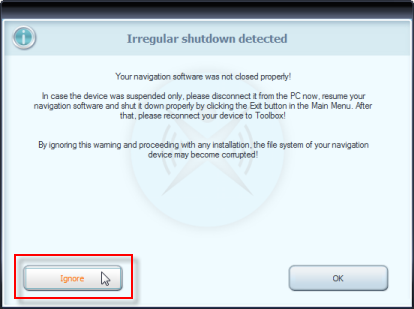
The safest way to deal with the message is, as the message states, to disconnect the Navigator, start the iGO [Street mode] software, and then exit it cleanly, which will reset the status flag.
In the testing we have done, we have not found this to be an issue, and you can generally safely tap the IGNORE button to continue the process.
.png?width=128&height=72&name=Hema%20Maps%20Logo%20(1).png)