OziExplorer [4WD Mode] - What is the track trail?
This information is stored in your track log. The track log is sometimes referred to as the breadcrumb trail (see Hansel and Gretel).
As the logged track data grows in size, it becomes cumbersome to display in its entirety. The logged track may contain many thousands of track points. There is a threshold above which performance of moving map mode would suffer as the software tries to plot so much data in a responsive manner.
This is where the Track Tail comes in.
The Track Tail can store a maximum of 999 track points. The actual number you wish to display can be changed in the Track Tail Settings. The Track Tail will only ever display the LAST nnn number of track points, depending on your configuration.
The default settings are shown below (found on Settings - Tracks screen):
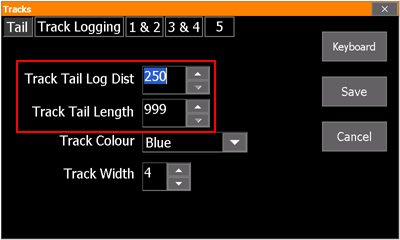
It is recommended to leave the settings for the track tail at the defaults, ie:
- Track Tail Log Dist: 250
- Track Tail Length: 999
Therefore the Track Tail will only ever be as long as the configuration allows.
Remember that the tail is independent of the actual track log. Your track data will always be logged to the main track file while logging mode is turned on, regardless of the settings etc. of the tail.
Think of the track tail as the "visible" portion of the track log, as it's the bit you see while driving in 4WD mode (it's blue in colour by default).
.png?width=128&height=72&name=Hema%20Maps%20Logo%20(1).png)