HX-2 - Why won't my HX-2 turn off
The HX-2 will not turn off when connected to a power source. The HX-2 was designed to turn on automatically when it detects a power source.

Step 1
To completely power your HX-2 off, remove the charging source and then hold down the power button for three seconds and from the banner click Power off [1]. This should power down your HX-2. Please note if you remove the power from your HX-2 then the unit will go to sleep not shut down and will still consume power.
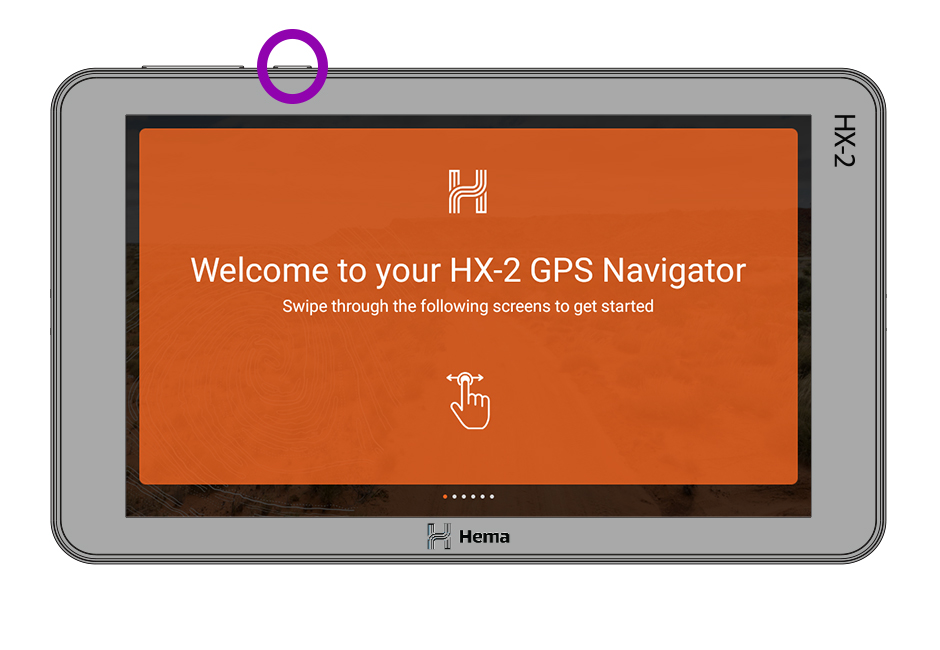
You can also put your HX-2 to sleep while it is connected to a power source. To do this click on the power button once and the display will turn off.
If the steps above do not resolve this issue, please contact our technical support team for further assistance.
You can submit at technical support ticket via our website at http://kb.hemamaps.com/kb-tickets/new
.png?width=128&height=72&name=Hema%20Maps%20Logo%20(1).png)