Location Services (iOS)
Apps which use positioning information on iOS devices get this information from the iOS Location Services.
Navigation apps talk to Location Services for position information.
Location Services will get this information from whatever source it can.
So, Location Services might get the information from one of, or a combination of the following:
- A WiFi network (not super accurate)
- A cellular network ie. mobile phone towers (a bit more accurate)
- A satellite signal via the internal GPS receiver, if the device is equipped with one (very accurate)
- A satellite signal received by an external (usually Bluetooth) receiver (also very accurate)
It is important to ensure that Location Services is switched on and permitting the required app(s) to access the service. See Apple's article HERE.
You can see Location Services settings by going to the Settings - Privacy pane on your iOS device.
There are two settings in iOS which are important in this context:
- The overall status of Location Services (On or Off), as shown below:
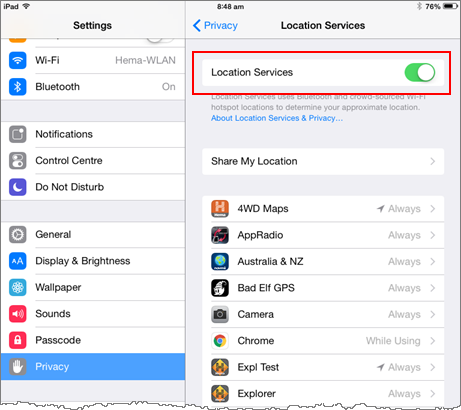
- The individual status of each app (4WD Maps and Hema Explorer apps shown) with respect to Location Services, as shown below:
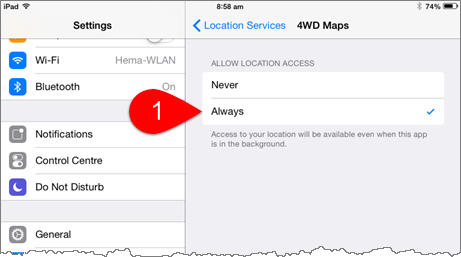
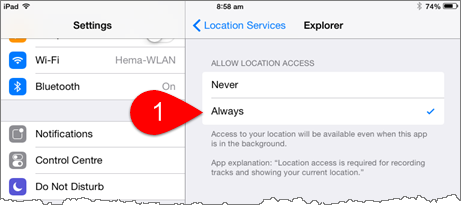
For each individual app, your should always allow Location Access, otherwise the app will not be able to access location data from the GPS via Location Services.
To summarise:
- Without Location Services, no apps which use location information (such as GPS app), can get the positioning information they require to function.
- It is possible to turn off Location Services globally (ie. for ALL apps installed which require its use)
- It is possible to turn off Location Services for individual apps
It is important that Location Services is switched on globally, AND switched on for the specific app, otherwise there is no way for the app to get the positioning information it requires to function correctly.
.png?width=128&height=72&name=Hema%20Maps%20Logo%20(1).png)