Incorrect Speed Limit displayed while driving
- HN5i
- HN6
- HN7
When driving in iGO, you will normally see an indicator of the current speed of the road segment you are currently on at the bottom-left of the map panel, as shown in the example below.
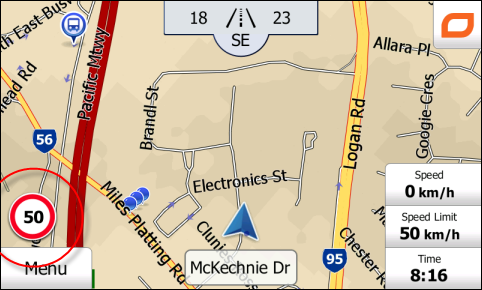
In iGO, it is possible to change your vehicle profile. This is done from the Settings - Route Settings menu
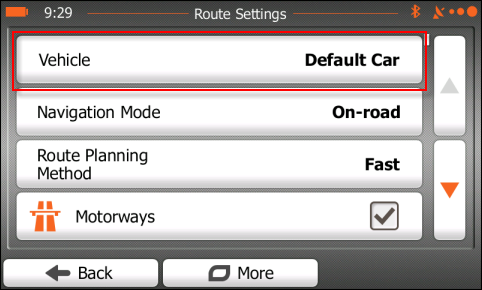
When you first load iGO, the vehicle profile in use is called "Default Car". You can modify your vehicle profile, or even create a new profile (tap the More button to create a new profile). This allows you to make a specific profile for your vehicle, whereby you can change it's average fuel consumption (used in fuel consumption calculations), etc.
If you change the default profile to use say, "Default Truck", the "Default Truck" profile has a speed limit of 80 km/h when first loaded. You should change this to indicate what speed your vehicle is actual capable of achieving.
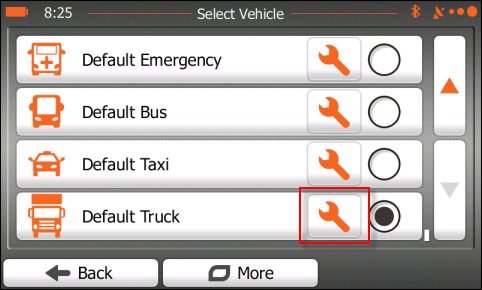
It is important to note that the vehicle's maximum speed which is defined in the profile will also affect the ETA displayed once a route is calculated.
For example, say you were on a route which was going to take approx 10 hours, and the majority of the route was over roads which had a speed limit of 100 km/h. The route duration will be calculated based on the speed limits of the roads, and modified over the course of the route as the actual speed dictates.
However, if the profile says the vehicle is only capable of doing 80 km/h, then the calculated time will differ to cater for the apparent limitation in the vehicle's maximum speed.
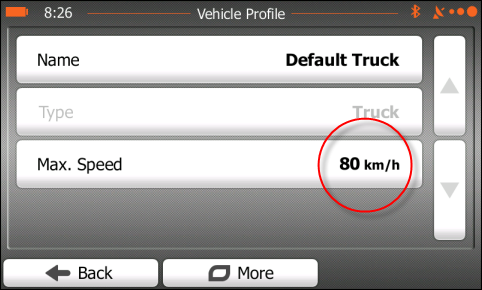
If you load a vehicle profile which is speed limited, the speed indicator on the map panel will only ever show the maximum vehicle speed (as per the profile in use at the time).
This can give the impression that the speed data displayed is incorrect, whereas it really indicates what your maximum vehicle speed is as per the active profile.
You should make sure that you modify whichever profile you are running, and set the speed to a realistic one.
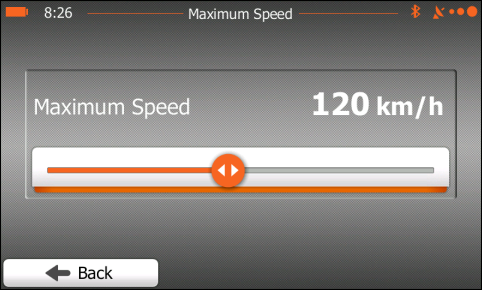
You can also give your profile a custom name as shown below. This helps to identify your profile, and make it more obvious when you are using a non-standard profile.
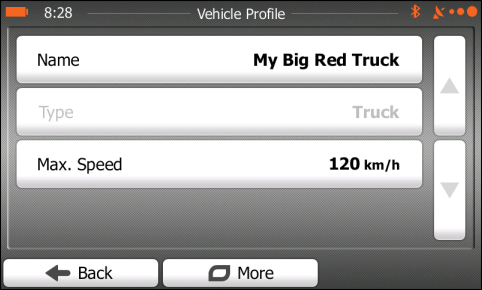
.png?width=128&height=72&name=Hema%20Maps%20Logo%20(1).png)