IGO - Why is there no guidance indicators or voice prompts when a route is active?
If your iGO map screen looks like the following, then it indicates that you have a destination active, but you have changed the iGO Navigation mode from On-Road to Off-Road.
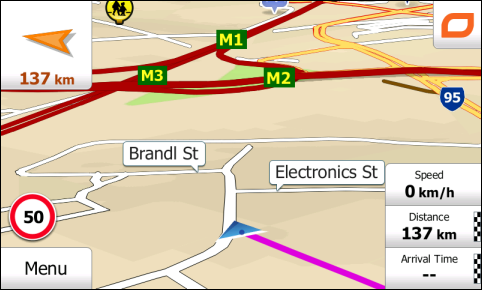
This indicates that iGO is only directing you with a straight-line ("as the crow flies") route.
The arrow in the upper-left corner indicates which direction to head in, and the distance indicates how far away the destination is.
Normally, you would NOT use this mode to navigate while in a normal road situation. If you have switched the option on by accident, you should turn it off again. Here's how:
Tap Route Settings on the Settings screen. You will see the following if you are in Off-Road Navigation mode.
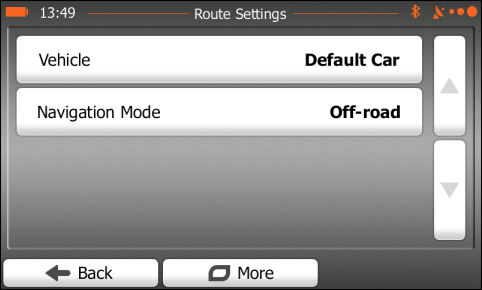
Tap the Navigation mode button to switch back to On-Road Navigation mode. The screen will change, and there will be some extra options displayed. These options are only visible when in on-road navigation mode:
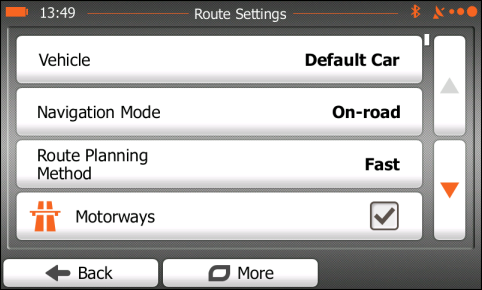
Note that On-Road Navigation mode is the default ("out of the box") setting.
Normally, 4WD mode would be used when navigating in off-road areas, and in iGO it works in a similar fashion to the 4WD mode - OziExplorer on the Navigator units.
.png?width=128&height=72&name=Hema%20Maps%20Logo%20(1).png)