HX-1 - How Do I Change My Car Model
Step 1
To change the Car Model in the drive program, click on the Drive [1] icon to launch the Drive program.
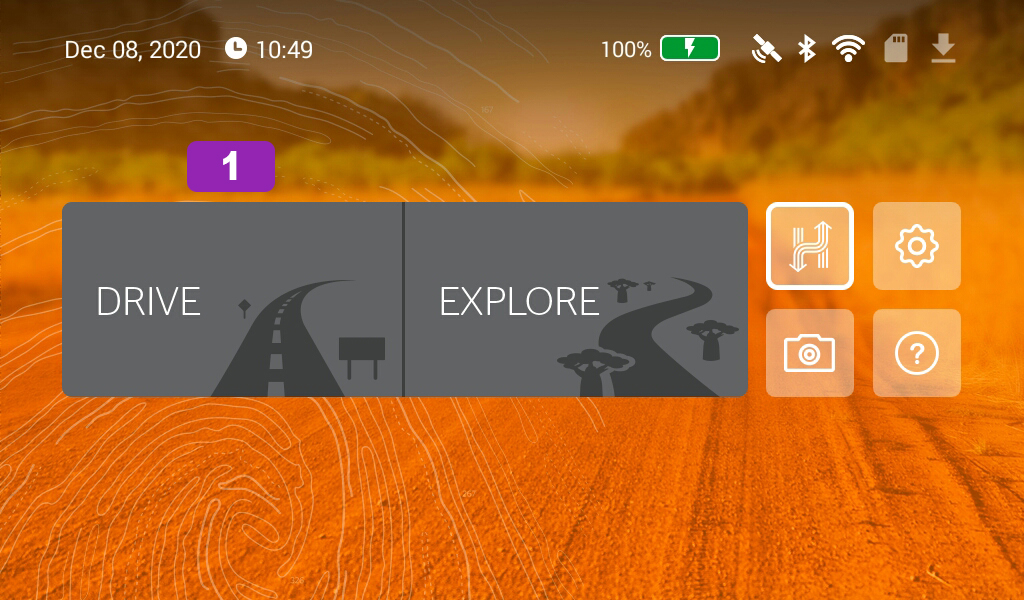
Step 2
Click on the Menu [2] button in the bottom left corner.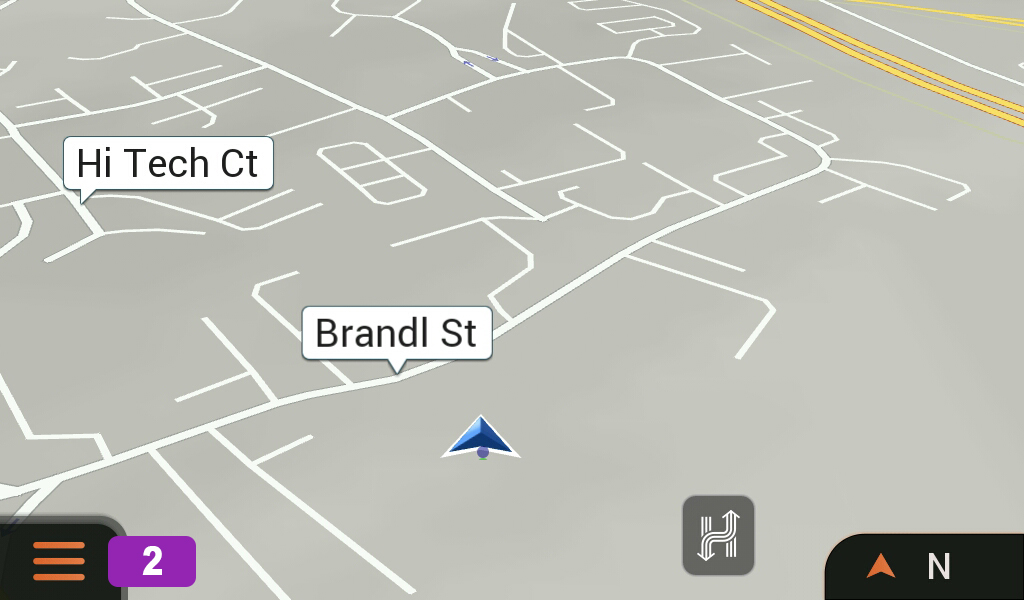
Step 3
From the Menu click on the Profiles [3] button on the left hand side.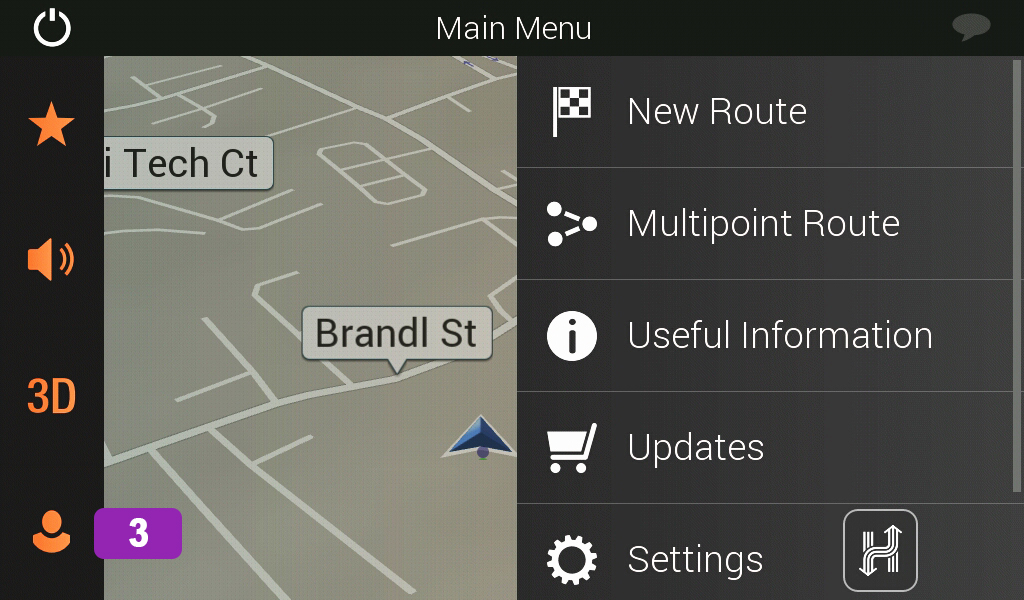
Step 4
When the Profile screen loads, click on the More Options [4] arrow in the bottom right.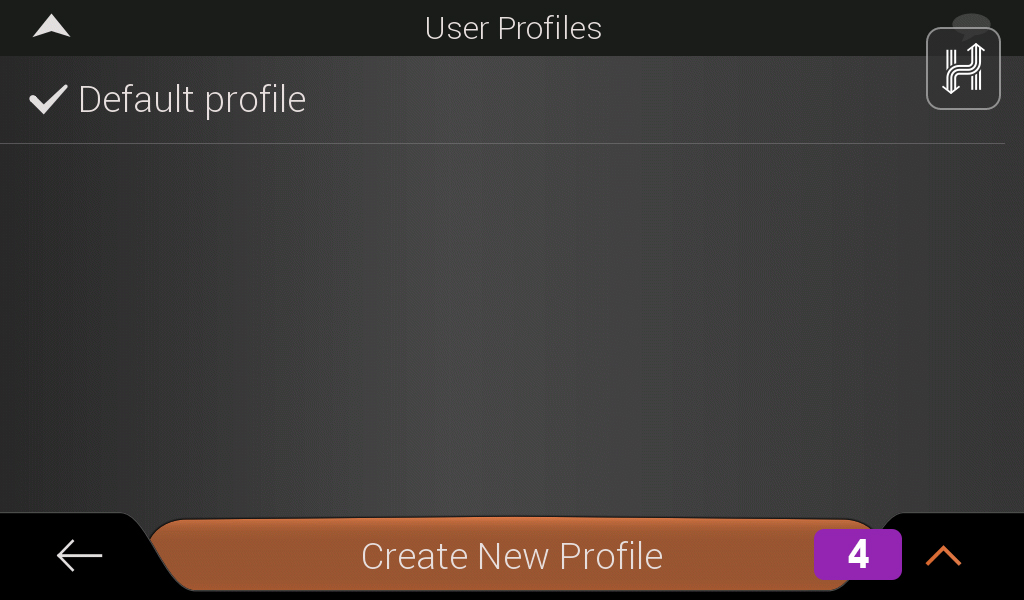
Step 5
When the More Options menu loads, click on Edit [5].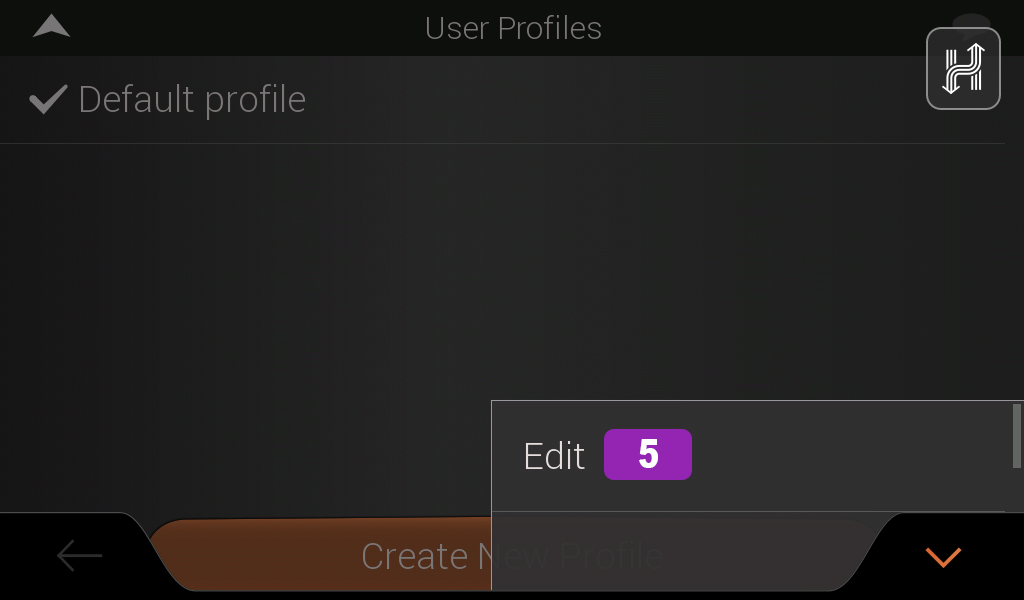
Step 6
From the Edit menu click on Change Car Model [6].
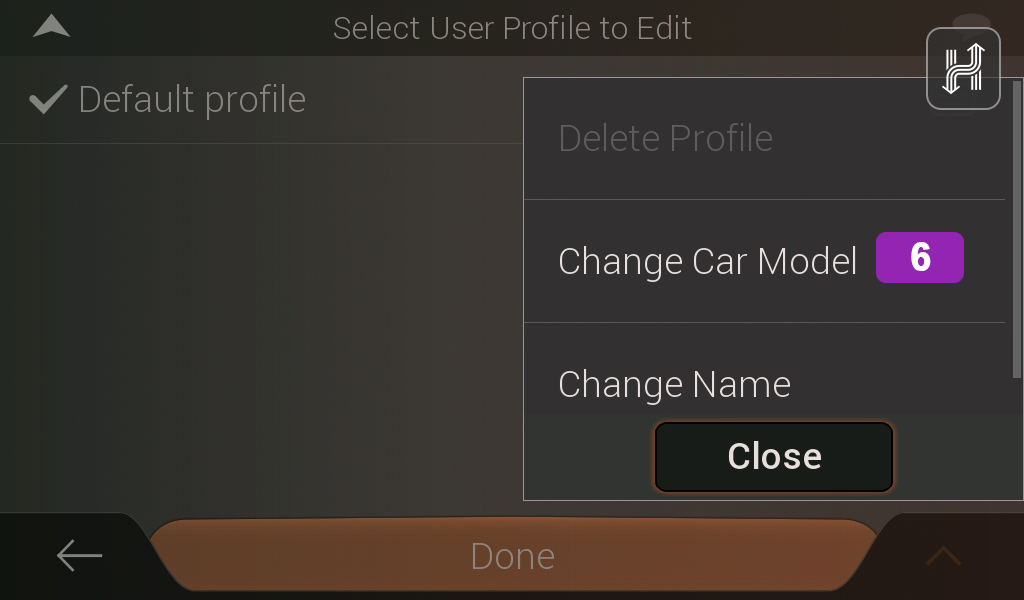
Step 7
When the Change Car Model screen loads you can choose from 25 different options. You can use the back and forward arrows [7] to scroll through them.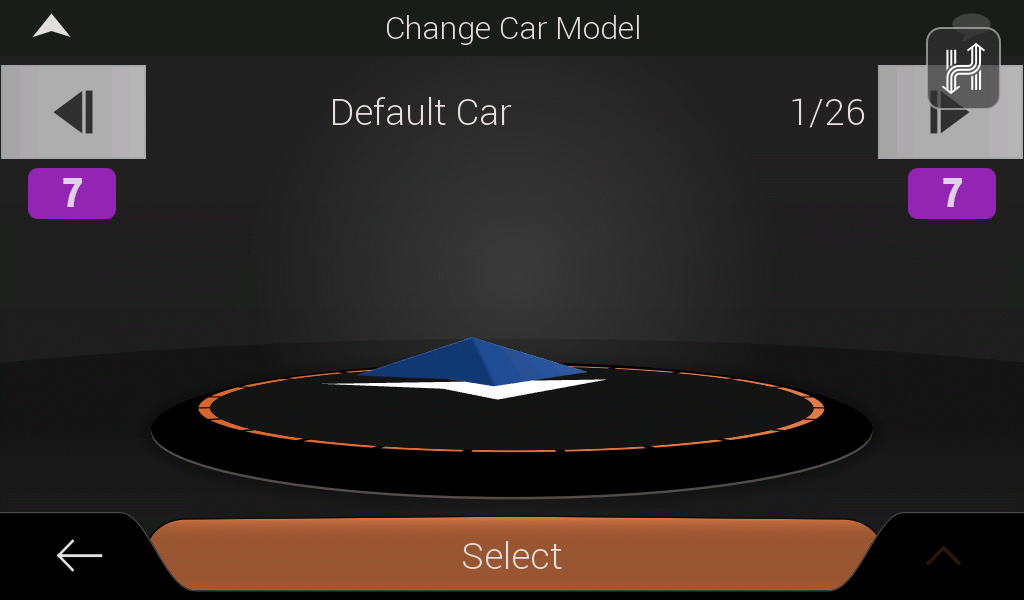
Step 8
When you have selected the model you want, click on Select [8].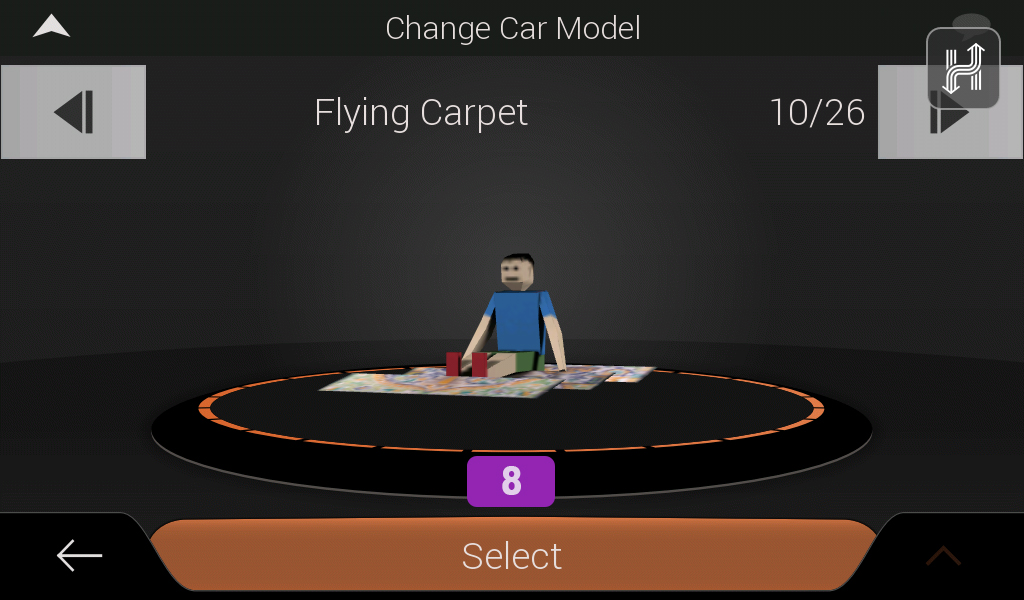
Step 9
You will then be returned to the User Profile page, click on Done [9] to confirm your changes.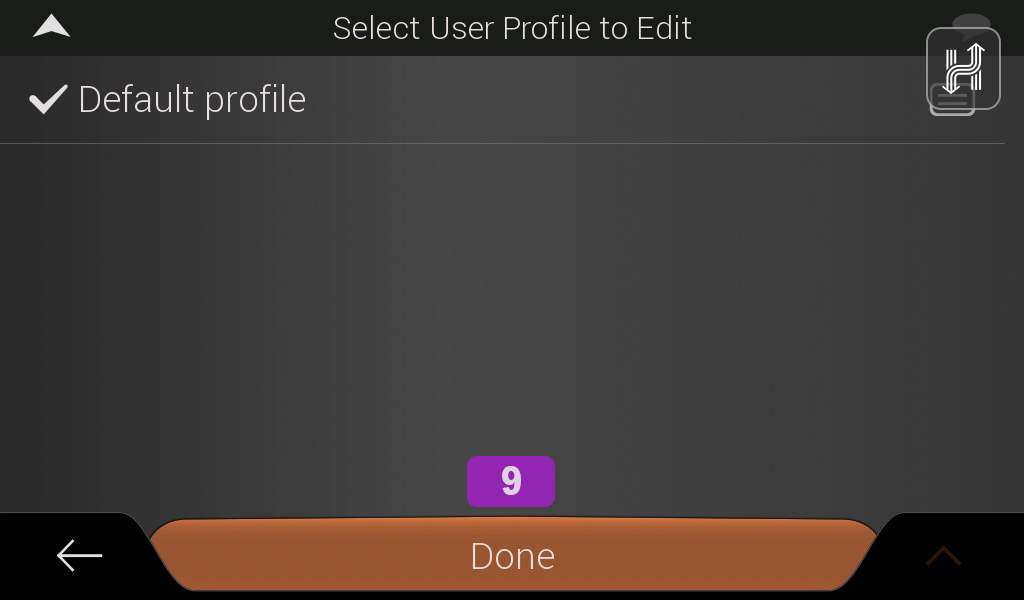
Once you have clicked Done you will see your vehicle choice [10] displayed on the map.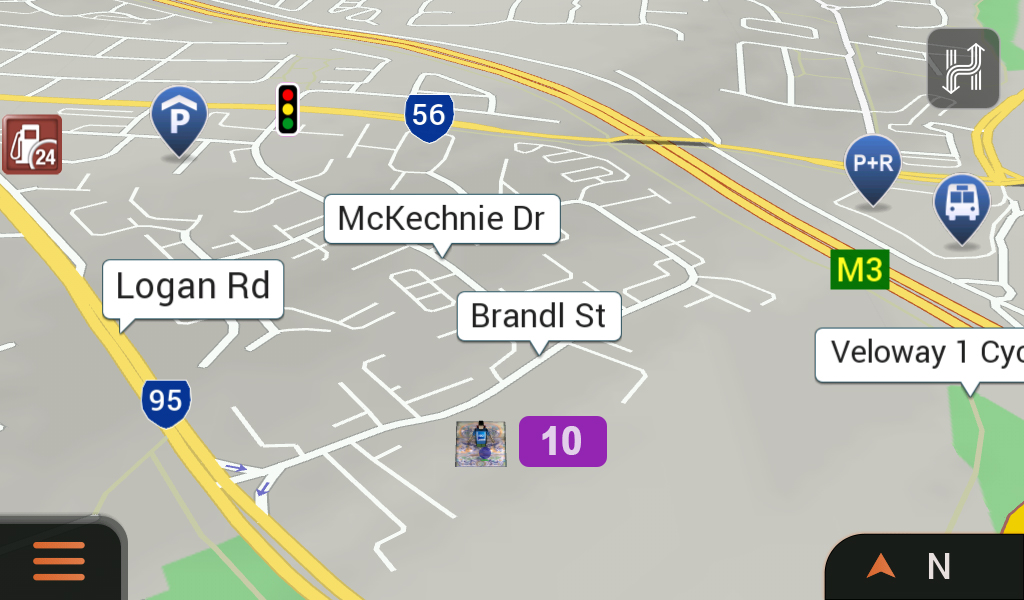
.png?width=128&height=72&name=Hema%20Maps%20Logo%20(1).png)