App does not seem to be tracking me properly
If you find that the app does not seem to be tracking your location as you would expect, it may be that you have turned on the No GPS Until Activated setting within the app.
If you have the No GPS Until Activated option turned ON, the app will not find your location or track your movements until you tap the Locate Me button.
The No GPS Until Activated option is located on the Settings panel, under the Power Saving pane.
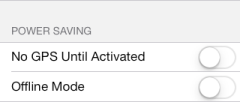
The Locate Me button is in the app titlebar at top-right.

If you do switch the option on, you will see a warning dialog, as shown below
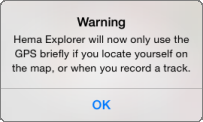
.png?width=128&height=72&name=Hema%20Maps%20Logo%20(1).png)