- Knowledge Base
- HX-2
- General
HX-2 - I cannot see any Points of Interest
The main reason you may not be able to see and Points of Interest (POI's) is that the POI database needs to be updated. You can update this database from the Data Sync page.
Step 1
You can access the Data Sync page from both the main screen and the main menu.
To access the Data sync page from the main screen, click on the Data sync [1] icon.

You can also access the Data sync page from the main menu by first clicking on the Main Menu [2] icon in the top left.

When the main menu loads, scroll down and click on Data Sync [3].
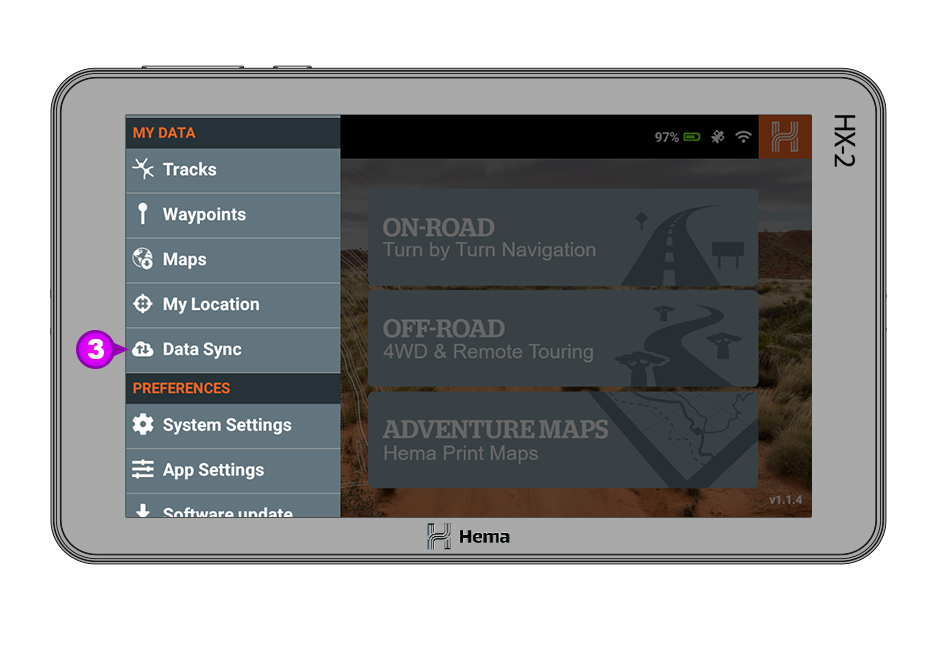
Step 2
When you click on the Data Sync, the Data Sync page will load. This page shows the sync status between your HX-2 and the HemaX cloud.
You can also update the Points of Interest database by clicking Update Now [4].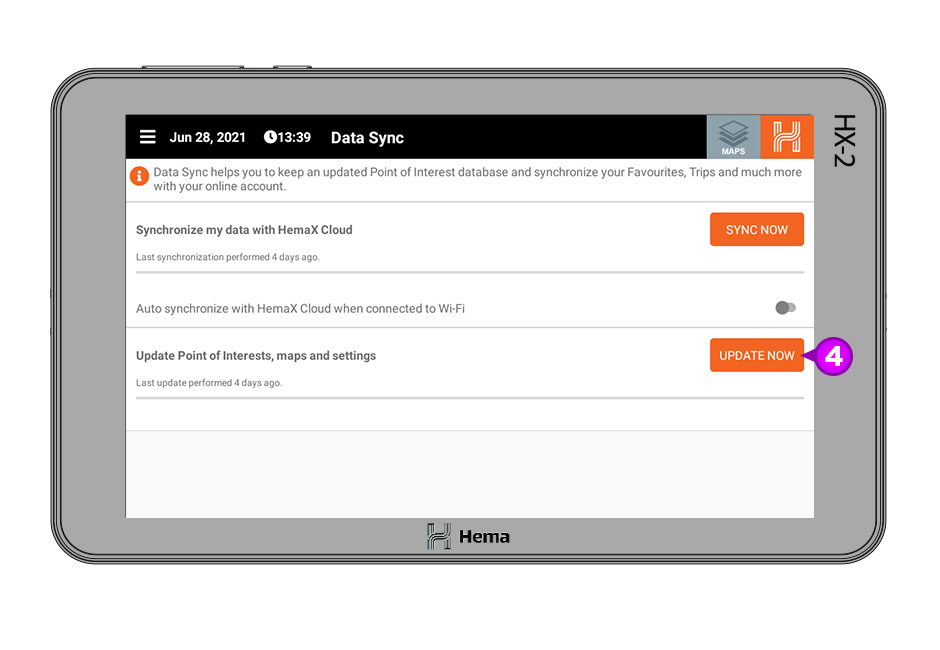
Step 3
When the Data Sync and POI Database updates are completed you will see the notifications that the Synchronisation finished.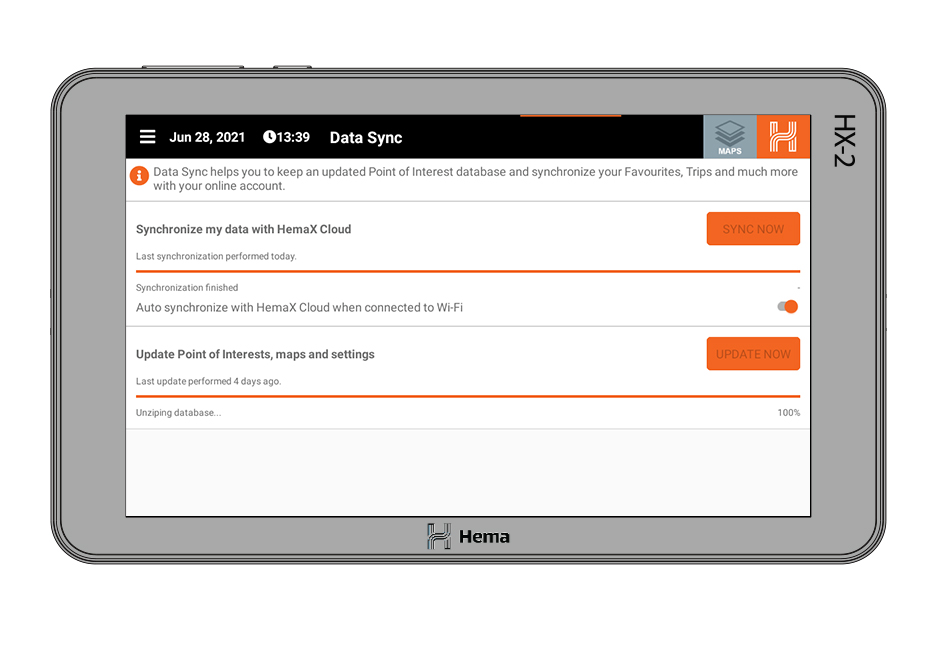
Please test that your POI's are loading in On-Road, Off-Road and Adventure Maps.
If the steps above do not resolve this issue, please contact our technical support team for further assistance.
You can submit at technical support ticket via our website at http://kb.hemamaps.com/kb-tickets/new
