Step 1
To search for an Address, Point of Interest, Place name or Co-ordinates in the On Road program, firstly click on the Search [1] icon in the top menu bar.
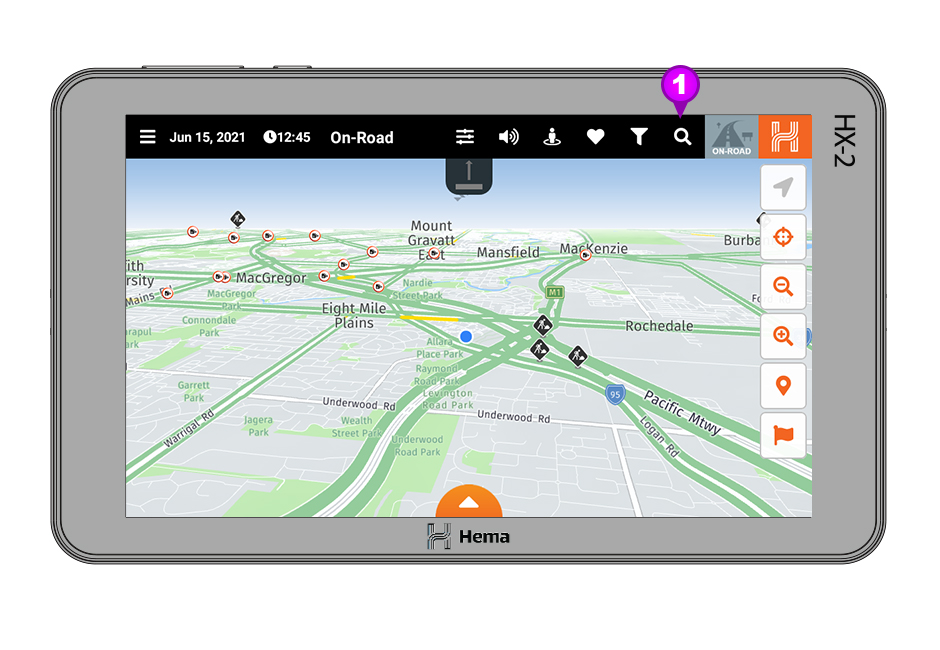
Step 2
When you click on the Search icon in the top right of the screen, the search bar will come across from the right [2]
You can then start to enter your desired destination into the search bar [3].
When the destination appears in the list, please select it by clicking on it [4].
If you want to clear the search bar click on the X [5] in the right hand side of the search bar.
You can also close the search bar using the return arrow [6].
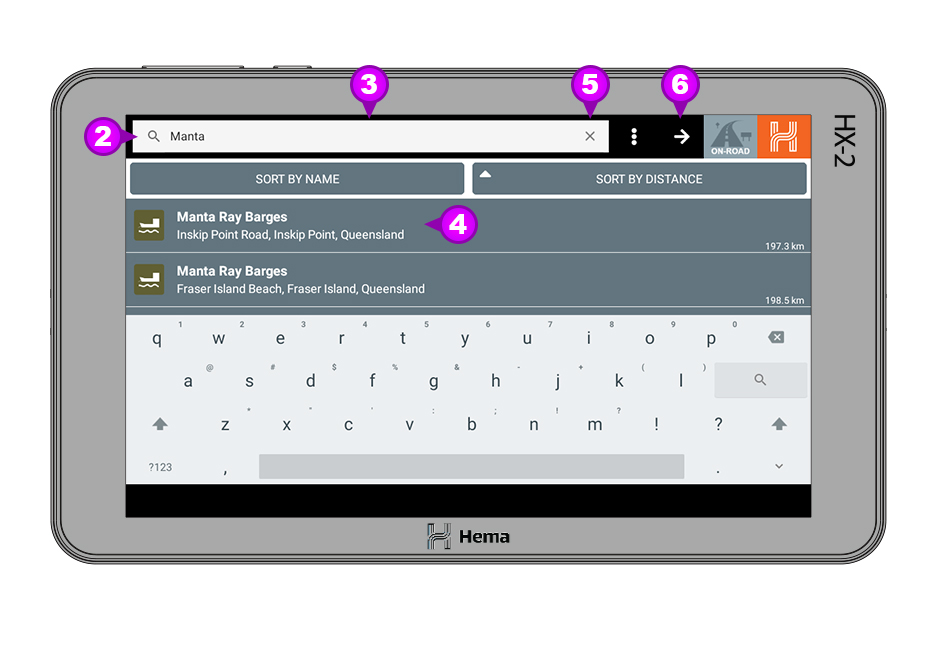
You can also select what type of destination you are searching for. You can do this by clicking on the Search Options [7] and then selecting on of the drop down options;
8 Address
9 Points of Interest
10 Place names
11 Latitude / Longitude
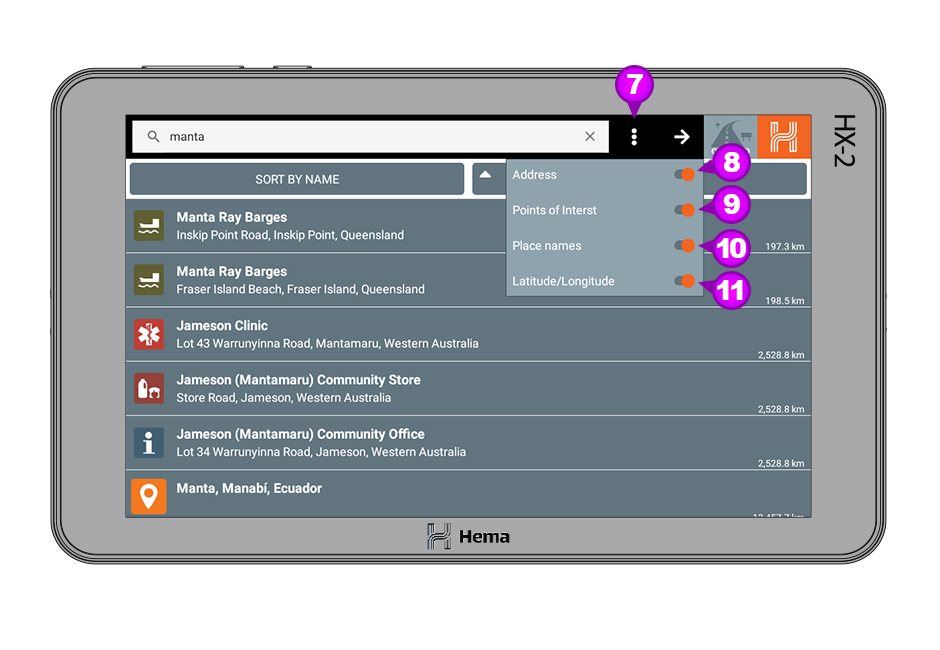
Step 3
Once you have selected your destination your HX-2 will start to calculate the route [12].
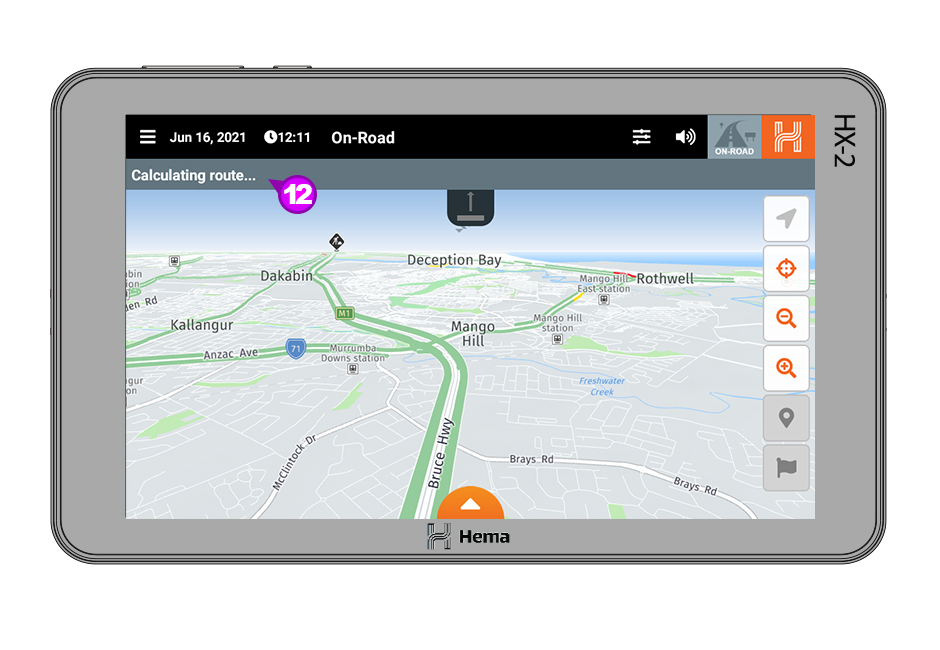
Step 4
When your HX-2 has calculated the route it will display a series of alternatives [13], and then you can either Cancel [14] or Start [15] the route. When you click Start you will be directed to your destination.
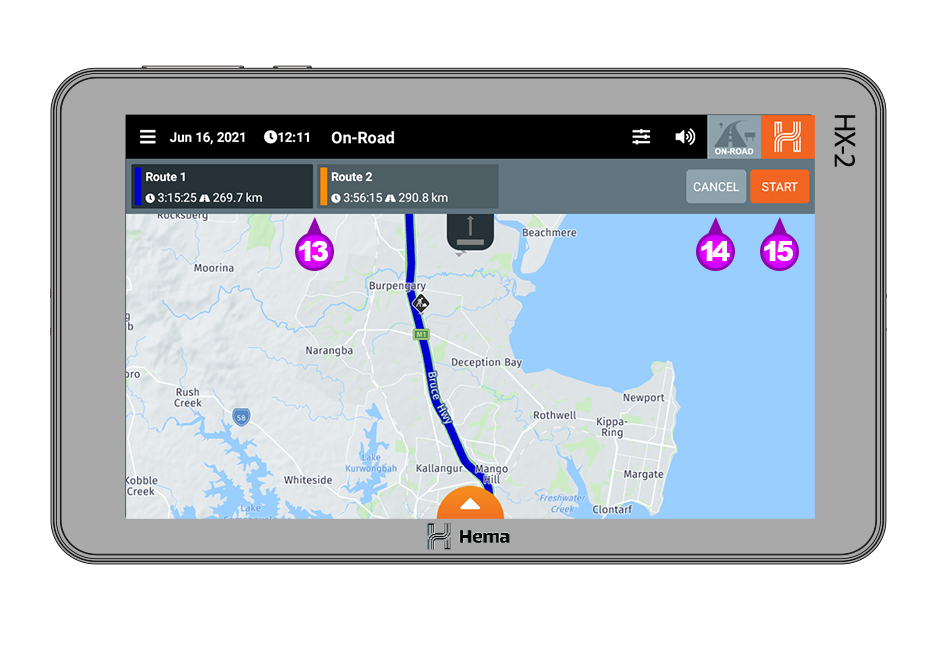
If the steps above do not resolve this issue, please contact our technical support team for further assistance.
You can submit at technical support ticket via our website at http://kb.hemamaps.com/kb-tickets/new
