- Knowledge Base
- HX-2
- On-Road
HX-2 - How do I change the On-Road guidance voice
The On-Road mode has the ability to change the voice used for the voice guidance. Please follow the steps below to change this setting.
Step 1
In the On-Road mode click on the App Settings [1] icon.
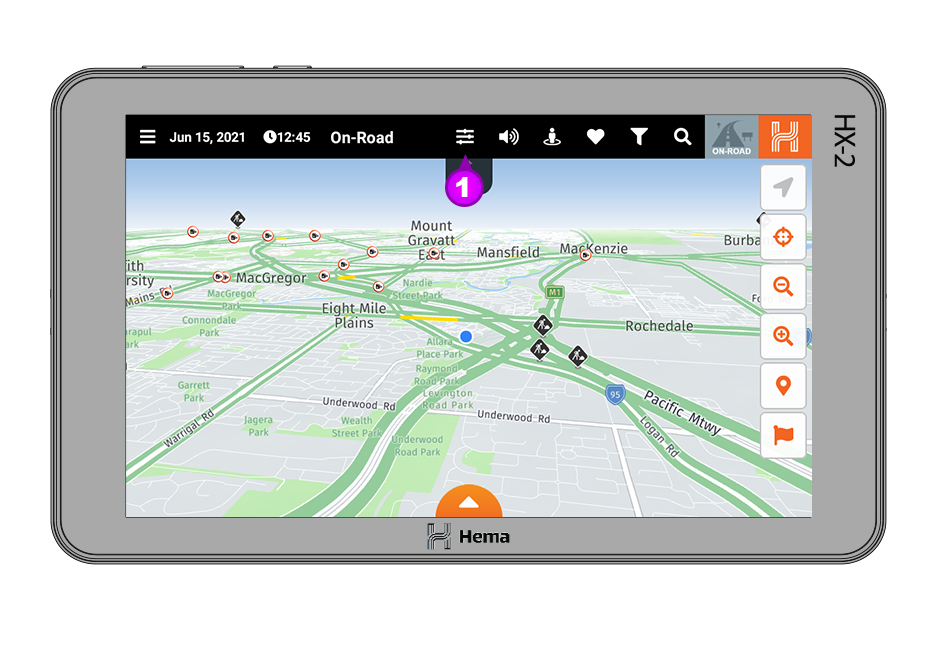
Step 2
When the App settings page loads you will already be in the On-Road section. Click on Guidance Voice [2].
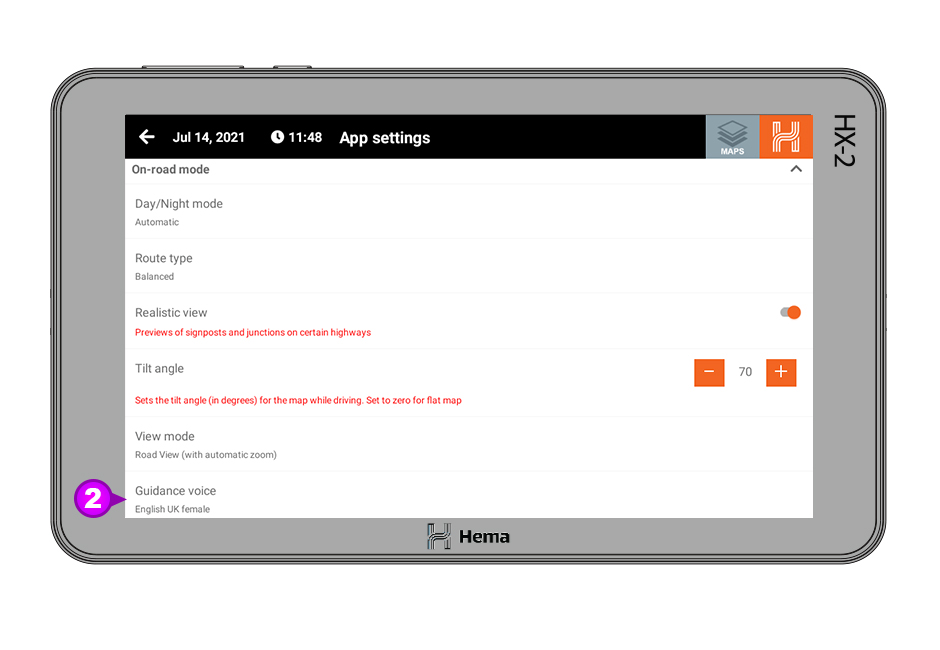
Step 3
You will then be given the three voice options [3]. Once you have selected the option you would like please click on OK [4].
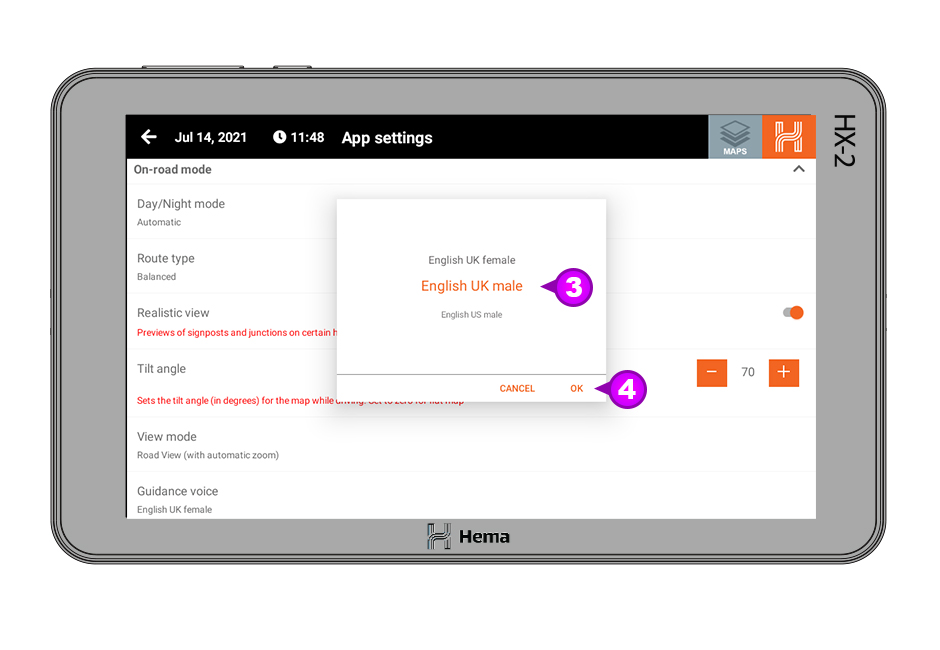
Once you have clicked OK you will then see the Guidance voice [5] has been updated in the App settings page.
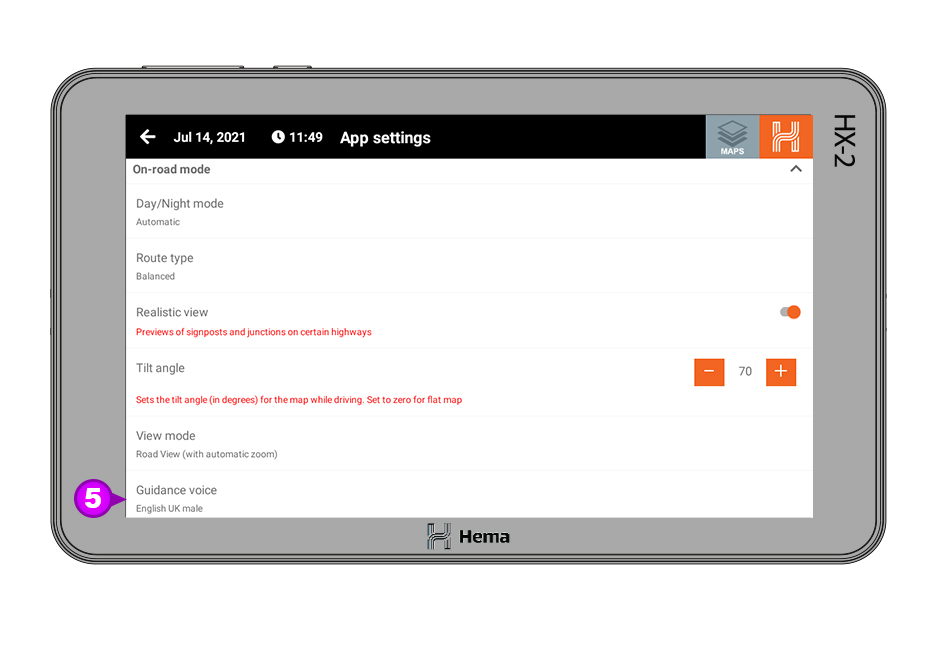
If the steps above do not resolve this issue, please contact our technical support team for further assistance.
You can submit at technical support ticket via our website at http://kb.hemamaps.com/kb-tickets/new
